Are you tired of missing important calls on your landline? Ever thought about getting those calls forwarded to your ever-handy cell phone?
It makes sense, and you're not alone. In this blog, we're going to explain how to forward calls from your home phone number to your cell phone as a Comcast customer.
We’ll also cover how to cut the cord and transfer your landline number to a cell phone.
To set up call forwarding without losing your number, you have three options:
- Set up Comcast Call Forwarding directly though Xfinity Comcast
- Cut the Cord with Comcast and receive calls to your landline on your cell
- Place your landline number on its own cell phone
Comcast can only help you with the first of these options. As we will explain, however, this first option can be expensive, complicated, and time consuming.
You can continue to make and receive calls from your home phone number while cutting your monthly bill in half with Community Phone's phone transferring service.
We've helped more than 10,000 users transfer their home phone number to their cell phones, without the headache.
Not all landline numbers can be parked or forwarded. Luckily, we can check for you.
Click on the button below to check if your landline number is eligible to transfer. It only takes a few seconds to get your results.
Home Phone Service for Everyone
Option #1: Keep your landline and forward to another phone
The first option will let you forward all incoming calls or selective incoming calls from your current landline number to an alternate phone (a cell phone, a work phone, etc.).
By choosing this option, you will continue to maintain your landline number and hence the relationship with your current carrier, Xfinity.
This may seem convenient, but it has some drawbacks.
Comcast home phone is expensive
While it is true that the call forwarding feature is included in your home phone plan, it is also true that the home phone plan itself is not the most affordable choice out there.
The basic Xfinity home plan can cost almost $35.00 monthly. Additionally, you will need to pay $14 for the modem. If you wish to add internet to your Xfinity service, the price will spike up to almost $60.00 each month. Add TV service, and you will be paying a whopping $129.99 a month.
Community Phone’s home phone service, in comparison, will give you all the same calling features for as low as $29/month.
Community Phone allows you to cut the cord on Xfinity while continuing to make and receive calls from your home phone number.
Limited Call Blocking
Apart from the steep prices, protection against spam calls is another problem that Xfinity customers must face. While setting up call forwarding, Xfinity has limited options available to block unwanted calls.
You can block up to only 12 numbers on your home phone, and you will need to do so manually. If there are more than 12 unwanted calls, you will need to blacklist each unwanted number when it rings on your cell phone.
Community Phone, on the other hand, has developed their own internal Call Forwarding software which blocks an unlimited number of unwanted calls.
Let us now discuss how to activate the Xfinity Call Forwarding feature on your phone.
How to set up call forwarding with Comcast
To set up regular Call Forwarding on your Xfinity by Comcast landline, follow these instructions step by step:
- Lift the receiver from your home phone and press *72. Wait to hear the dial tone after pressing *72.
- Enter the number you would like your calls forwarded to.
- One of two things will happen: Either you will hear a confirmation that the Call Forwarding Comcast feature has been activated, or you will hear a courtesy call being placed to the number you just entered. If the latter, the Comcast Call Forwarding will activate only when the party answers. If the party does not answer, or the number is busy, repeat the first two steps immediately. You will now hear the confirmation tone indicating the activation of Comcast Call Forwarding.
At any point, if you wish to deactivate the Comcast Call Forwarding feature, simply enter *73 on your home phone and wait for the confirmation message that the feature has been deactivated.
How to set up Selective Call Forwarding with Comcast
To set up Advanced and/or Selective Call Forwarding, you must own Comcast’s Xfinity Voice home phone, which will allow you to forward calls to multiple (up to four) numbers. If you do have an Xfinity Voice home phone, you can follow these instructions:
- Go to Xfinity's account login and sign in using your Xfinity ID and Password.
Note: if you do not yet have a Xfinity ID, you will need to sign up and create one. You will need your Account Number which you can find at the top right corner of your bill.
-
Once you have created your Xfinity ID and password, sign in and click on the settings wheel tab in the top right corner.
-
Select Settings and then select Voice Preferences.
-
Click Call Forwarding and enter the phone number(s) you want your calls forwarded to and click the Add button. You will now have activated your Advanced or Selective Xfinity Call Forwarding.
The Best Xfinity Comcast Alternative
Xfinity by Comcast is not your only option; there are better options on the market!
If you wish to have your calls forwarded to your current cell phone, and ditch your landline, you can contact Community Phone. Xfinity does not provide call forwarding without a phone, but Community Phone has customized standard call forwarding to accommodate varying business and personal needs. You can also discuss transferring your landline number to a new cell phone while ending your expensive contract with Xfinity.
You can cancel your subscription, keep your number, and save money by choosing one of these Community Phone options.
What is Community Phone?
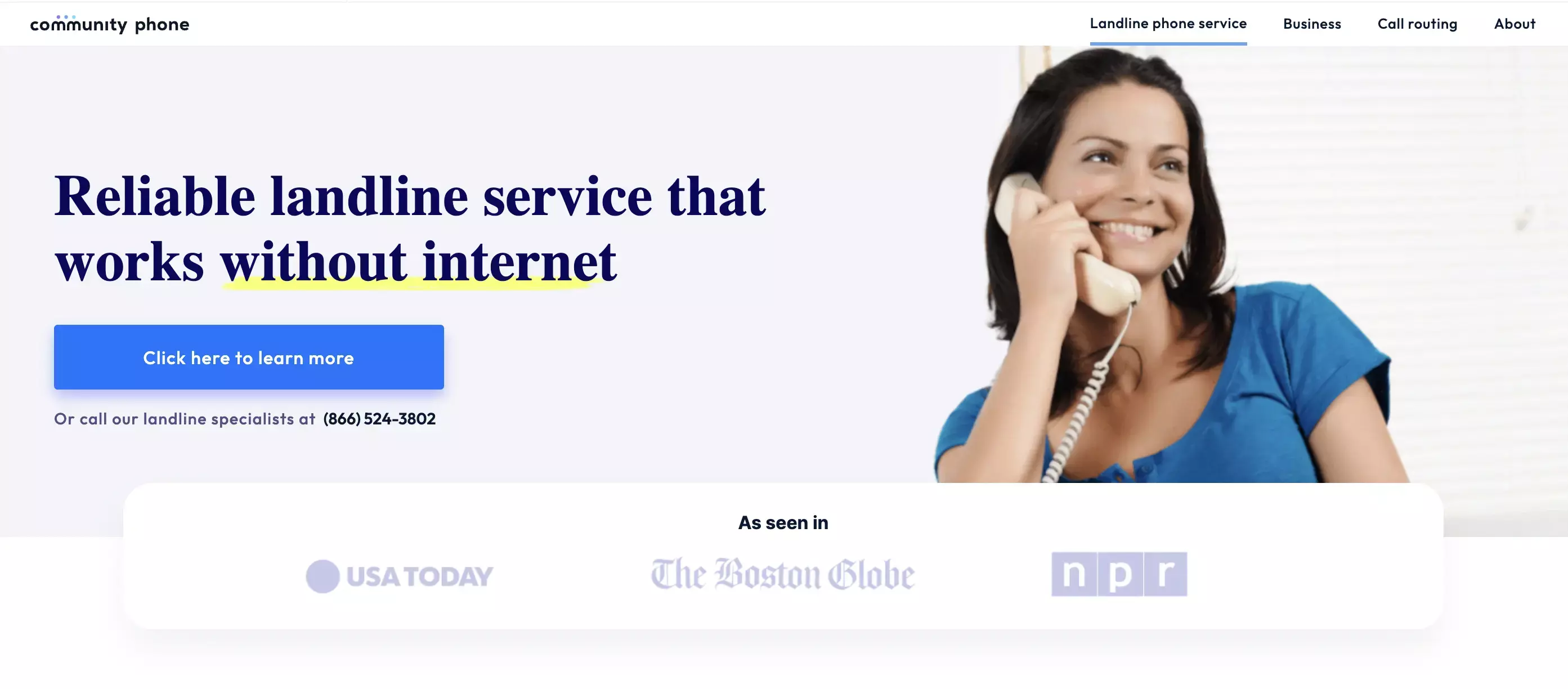
Community Phone is the best wireless home phone service provider in the US that works off cell towers. Their wireless base provides reliable call quality across 99% of the US, including rural and low-reception areas, without internet or copper connections.
Enjoy unlimited nationwide calling and outstanding features like call forwarding, voicemail, spam call blocking, call waiting, and 3-way calling at affordable prices. With world-class support, the reliability of a landline, freedom of wireless access, and no hidden charges, Community Phone is the best Xfinity alternative.
Cut the Cord with Xfinity; Forward All Incoming Calls to Your Current Cell Phone
Community Phone can help you forward all incoming calls from your home phone to your existing cell phone. You can keep your contacts, keep the number you have had for years, and reduce your monthly phone bills by switching from Xfinity. Here's how it works:
-
Call Community Phone customer care at 866-937-2711 and speak to a specialist.
-
Sign up with Community Phone and choose a plan
-
Request to have the call forwarding feature without a phone
-
Community Phone will port your landline number
-
You can now receive calls from your home phone on your cell phone.
6.Once call forwarding has been successfully set up, you can cancel your connection with Xfinity and ditch your landline.
Community Phone: The Friendly Home Phone Company
Transfer Your Xfinity Landline Number to a Cell Phone
Transferring your landline to a cell phone allows you to move your current landline number to a cell phone. If you want to transfer your landline number to a new cell phone or ditch your landline and switch from Verizon, here’s how you can do it with Community Phone.
-
Talk to Community Phone specialists at 866-271-4268.
-
Sign up with Community Phone and choose a cell plan
-
Request to transfer your landline number to a cell phone
-
Community Phone will port your number from Verizon
-
You will receive a new SIM from Community Phone, allowing you to use your landline number on your cell.
-
Cancel the service with Verizon once you test your new number and ditch the landline
Difference Between Call Forwarding and Transfer to a Cell Phone
Forwarding calls from your home phone to a cell and transferring the number to your cell may look similar, as they allow you to switch providers from Xfinity and ditch your landline. However, they are different.
When you sign up for call forwarding without a phone, you allow calls from your home phone number to be forwarded to your existing cell phone. These calls will be in addition to the calls your cell number would receive.
When you ask for your landline number to be transferred to your cell phone number, the landline number becomes an additional number on your existing (dual-SIM phone) or new cell phone.
Comcast Landline FAQs
1. How do you remove call forwarding on Xfinity (Comcast)?
To remove call forwarding on Comcast, follow these steps:
- Dial *73 on your phone.
- Wait for a confirmation tone after pressing the Call button.
- Hang up the phone.
2. How do i block a phone number on Xfinity?
To block a phone number on Xfinity, follow the steps:
- Dial *60 on your phone.
- Wait for dial tone and listen to the voice prompts.
- Enter the phone number you wish to block.
- Wait for confirmation that the phone number has been blocked successfully.
- Continue to the next phone number until you've input all of the numbers you want to be blocked.
- When you are finished, hang up the phone.