It’s not uncommon to suffer from network problems, be busy in a meeting or be away from the phone when you have an incoming call. It can lead to unanswered calls that can be detrimental to businesses and individuals working from home.
Enabling call forwarding can ensure your calls are answered. This Community Phone guide will provide more information on call forwarding, how it works, and how to set it up.
What is Call Forwarding?
Call forwarding is a popular phone management feature that redirects or forwards calls to another phone number of your choice, unconditionally or on a given condition.
Difference Between Conditional and Unconditional Forwarding
Conditional forwarding is when you can set conditions to forward calls from your home phone to another number of your choice. This feature is helpful for individuals working from home, startups, and businesses and kicks in when the conditions for the forward are met.
E.g., forwarding calls to a cell phone if the landline is not answered within 20 seconds.
Unconditional forwarding will forward all calls from your home phone to another number of your choice. This option is permanent until you turn call forwarding off.
How to Set Up Call forwarding on Landline
How you can set up call forwarding on your phone system depends upon your provider, cellular plan (whether it supports call forwarding or not), and the type of phone you’re using. In most cases, however, it’s easy to set up call forwarding.
The instructions below will help activate and deactivate call forwarding on a landline, an iPhone, and an Android phone.
1. How To Turn On Call Forwarding On A Landline
Here is how to enable call forwarding on a landline phone:
- Listen for the dial tone and dial the diversion code. The diversion code may differ depending on your landline provider, but here are the general codes for call forwarding:
- Forward all incoming calls: *72
- Forwarding when you don’t answer: *92
- Forward when connected to another line: *90
- In this step, dial the forwarding phone number. This will be the number to which your calls will be forwarded to.
- Next, wait for the confirmation message to ring through your receiver.
- The call forwarding has been activated if you hear the confirmation message.
2. Limitations of Traditional Call Forwarding
Setting up the call forwarding feature on your phone management system depends upon your carrier. Some carriers allow users to configure and activate call forwarding by dialing a special code on their cellular or landline phone.
Using your carrier service for call forwarding is temporary and the feature will only work as long as your dial code is activated.
If you’re looking to set up call forwarding on your phone permanently, or by setting conditions, you can move your phone number from your existing provider to Community Phone.
Call Forwarding on a Community Phone Home Phone
1. Turning on Call Forwarding
Here’s how you can turn on call forwarding on a Community Phone home phone:
- Get a dial tone
- Dial **21*1
- Dial the 10-digit number you want the calls forwarded to and #
- Three beeps will indicate you have enabled call forwarding
2. How to Turn Off Call Forwarding
Follow these steps to turn off call forwarding on a Community Phone home phone:
- Get a dial tone
- Dial ##21#.
- Three beeps will indicate call forwarding has been deactivated.
You can toggle between **21*1 and ##21# to turn temporary call forwarding on or off.
3. Setting Up Conditional Call Forwarding with Community Phone
Never miss another call with Community Phone’s conditional forwarding. You can call Community Phone customer care at 866-937-2711 toturn on forwarding calls to a number of your choice when you cannot answer calls from your home phone.
a) Simultaneous Ring
You can program the phone system to ring several numbers simultaneously to alert you of an incoming call. You can answer the nearest phone to ensure you do not miss calls while away from your desk, working remotely, or from home.
If you are a business, this feature can help an available representative answer the call, minimizing customer wait times and creating a great end-user experience.
b) Ring a Second Number (Round Robin)
This option allows you to program numbers that ring in succession if the first one is busy or does not answer. E.g., Your cell phone could ring if the landline is not answered within 20 seconds.
If you are a business with people working from home, this feature can ensure that customer calls are noticed, and prompt assistance is available.
4. Call Forwarding Without a Phone
Several landline providers do not provide the option to forward calls without a phone, which forces customers to have a landline for call forwarding. Community Phone has customized standard call forwarding to enable it without a phone to accommodate varying business and personal needs.
If you have ditched your landline but still want to receive calls from that number, call Community Phone customer care at 866-937-2711. Community Phone will port your landline number and forward calls from that number to another number of your choice.
If you are a startup or want to avoid investing in a landline setup, call Community Phone customer care at 866-937-2711. They will give you a number you can list in the public domain to receive customer calls. These calls will be forwarded to another number of your choice to ensure you get all the calls.
If you are wondering how to turn off call forwarding, call Community Phone customer care, and the team will be happy to assist you.
Upgrade Your Business Phone Service With Community Phone
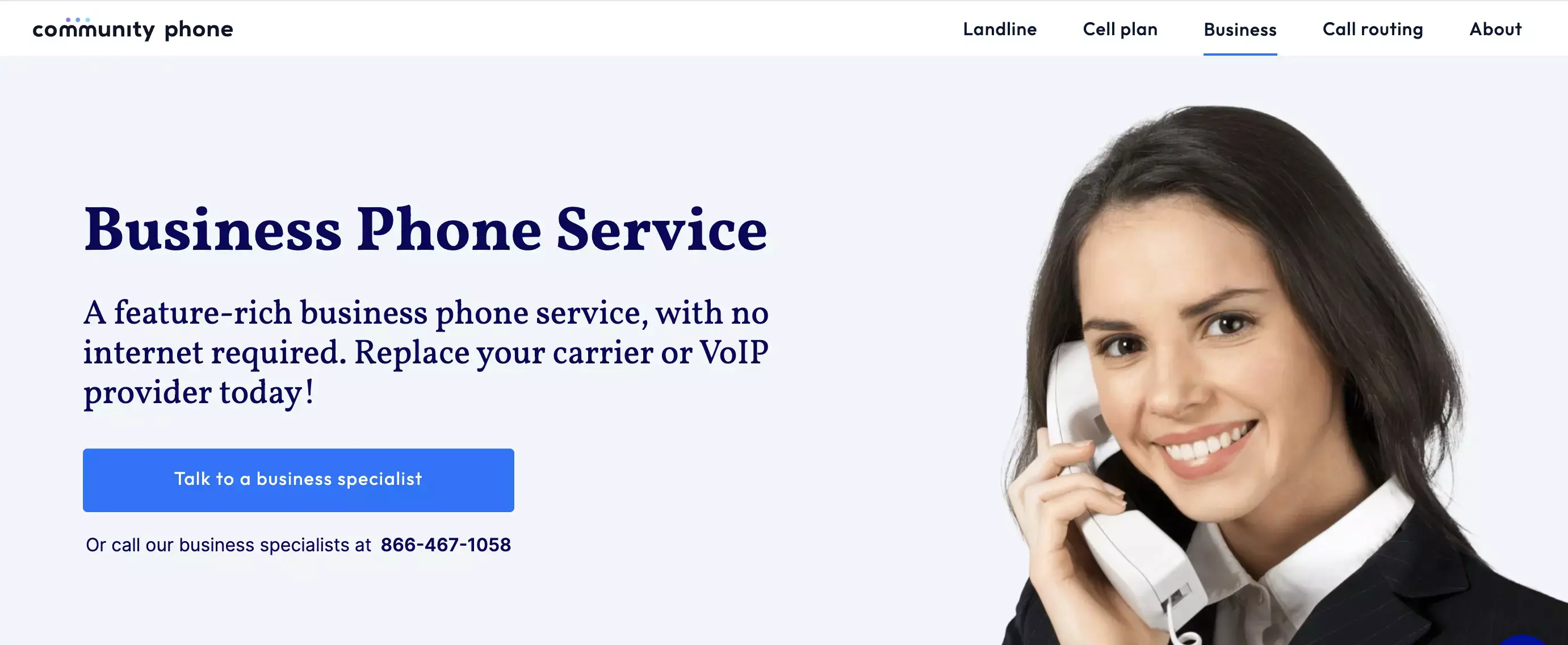
Community Phone is the best business phone service provider in the US. With large carriers shutting down copper wire service and forcing customers to upgrade to an expensive bundle or get internet-based phones, Community Phone is the best option if you want to continue using your business landline.
With affordable plans and 99% coverage across the US, Community Phone combines the reliability of a landline, excellent calling features unavailable with traditional service providers, and the freedom of wireless access in one.
How Does It Work?
Community Phone connects your phones to cell towers in your area through their wireless home phone base, eliminating the need for an internet or copper connection. The built-in antennas on the base ensure superior voice quality and reliability in rural and low-reception areas. The 12-hour backup battery in the base ensures your phones continue working during power outages and blackouts to ensure you stay connected.
Connecting the home phone base can be done by anyone in under 30 seconds and does not require you to spend time or money on technician-led installations. When you connect the home phone base per the instruction manual and power it on, it will connect to cell towers in your area and give you a dial tone once all the lights on the base turn green.
Call Forwarding on Cell Phones
1. How to Turn on Call Forwarding on an iPhone
Follow the steps below to turn on call forwarding on an iPhone:
- Open the Settings app on your iPhone device.
- Scroll down in the settings and tap Phone.
- Scroll down again and tap Call Forwarding.
- Next, toggle the Call Forwarding option to On.
- Now, select Forward To and enter the forwarding phone number.
- Lastly, tap Call Forwarding on the top left corner to go back to Settings as well as save the changes you made. This will activate call forwarding on your iPhone.
Tip: Using an iPhone device, you can set call forwarding for different situations by dialing certain codes:
1. Forward if you don’t answer: **61*1+PhoneNumber#
2. Forward if you’re unreachable: **62*1+PhoneNumber#
3. Forward if you’re on another call: **67*1+PhoneNumber#
Note: If you don’t see the option to turn on Call Forwarding in your phone settings, you’ll need to contact your mobile service provider to get this feature activated on your phone.
2. How to Turn on Call Forwarding on an Android
Here’s how to turn on call forwarding on an Android phone:
- Open the Phone app on your Android device (the app you use to make calls).
- Tap Menu by clicking the “≡”, “⁝”, or “⋯” icon. It’s usually in the top right corner. Now, look for the Call Forwarding option.
- In case you don’t find it here, navigate to the Settings of your Phone app instead. Now, tap More Settings or Advanced Settings and now look for Call Forwarding.
- Tap the Call Forwarding option and turn it on.
- Enter the forwarding phone number and tap Turn On.
- This will activate call forwarding on your Android phone.
Note: If you don’t see the Call Forwarding option anywhere, consider contacting your mobile network operator.
How to Turn Off Call Forwarding
There will definitely be a point where you would want to deactivate call forwarding. Here are the instructions to do that on your landline, iPhone, or Android phone.
1. How to Turn off Call Forwarding on a Landline
To disable call forwarding on a landline, dial a code from the following:
1. Stop forwarding all calls: *73
2. Stop forwarding on no answer: *93
3. Stop forwarding when busy: *91
2. How to Turn off Call Forwarding on an iPhone
Follow these steps to deactivate call forwarding on an iPhone:
- Open the Settings app on your iPhone.
- Scroll down and tap Phone.
- Scroll down again and tap Call Forwarding.
- Toggle the Call Forwarding option to Off. This will turn off call forwarding on your iPhone.
Note: If you’ve set advanced rules for call forwarding by dialing codes, you’ll need to use their respective dialing codes to disable them:
Dial ##61# to disable “Forward if you don’t answer”.
Dial ##62# to disable “Forward if you’re unreachable”.
Dial ##67# to disable “Forward if you’re on another call”.
3. How To Turn off Call Forwarding on an Android
To disable call forwarding on Android, head over to your Phone app, explore its Settings, and look for the Call Forwarding option. Now, turn off this feature by clicking Turn off or toggling the option back to Off. The navigation may differ on different Android phones.
The Benefits of Call Forwarding
Call forwarding is an effective phone management feature that’s helpful in many ways:
1. Makes Sure All Calls Are Answered
Call forwarding helps businesses and busy individuals make sure all their calls are answered. It’s not uncommon for businesses to close sales on calls which is why it’s important for them to answer all their calls.
Using call forwarding, the call is automatically redirected to a colleague in case an employee is not at the office. Similarly, if the office is closed, the call may be forwarded to the individual’s personal phone. This way, companies, and office workers don’t have to worry about missing an important call when they’re not at their office desks.
2. Provides a Better User Experience
As a rule of thumb, none of your customers would appreciate it if you don’t pick up their call, especially if you offer phone call support.
Call forwarding can be beneficial in case a customer is facing an issue with your products/services and looking for an urgent solution. Even if you’re not available to pick up the call, it may be transferred to your colleague or assistant to make sure the customer is served well.
3. Makes it Easy for Employees to Travel
More often than not, employees have to travel to do their job. Take journalists, for example, they may have to move to another city to cover an important story rather than be at their news station.
Knowing the relevant calls will be redirected to their mobile phone from their desk phone when they’re unavailable, they can travel conveniently while making sure all their calls are answered.
FAQs Regarding Call Forwarding
Here we answer the most popular queries we could find regarding call forwarding.
What is selective call forwarding?
With selective call forwarding, you can choose which callers will be redirected to another phone. Using it, you can compile a certain list of contacts you would like to forward to another number and set a specific rule for when to redirect the caller to another number.
What happens when a call is forwarding to another number?
When a call is forwarded to another number, the caller is redirected to the cellular or landline phone connected to that number. This is highly useful in case of a network error and various other conditions. That said, the caller may be notified that they’re being forwarded to another number.
Can you be tracked with call forwarding?
You can only be tracked with call forwarding if you’re using the SIM that has call forwarding activated on it and when you’ve set the “All call forwarded” condition from settings. Otherwise, you cannot be tracked with call forwarding as your network signal won’t be required to redirect your call to another number.
How long does it take for call forwarding to take effect?
How long it takes to configure and activate call forwarding highly depends upon your mobile network operator or landline service provider. But generally, it takes around 10 minutes to activate call forwarding or even less.
How many times can you forward a phone?
In most cases, there is no limit on how many times you can forward a phone. However, it may depend upon your mobile or landline service provider and the phone you’re using (whether it’s a landline phone, an iPhone, or an Android phone). The model of your device may also influence the support for multi-time call forwarding.
Final Words
Call forwarding is an effective way to ensure all your calls are answered.
If you want to enable call forwarding on your phone management system permanently, we recommend transferring your number from your existing provider to Community Phone. Community Phone is a home phone service that offers versatile support for call forwarding.
