Call forwarding, or transferring your landline number to a cell phone, can be a convenient and cheaper way to receive calls to your home phone wherever you are.
As a Spectrum customer, there are three ways to set up call forwarding without losing your number:
-
Keep your landline phone, and forward calls from your home phone to a cell phone
-
Get rid of your landline phone, and forward calls from your home phone number to a cell phone
-
Transfer your landline number to a cell phone
With the first option, you’ll keep your landline and hence, the relationship with Spectrum. However, call forwarding through Spectrum can be expensive, complicated, and time-consuming.
The last two options allow you to cancel your landline contract, keep your number, and save money. Many service providers do not provide this option, but Community Phone has customized the standard call forwarding feature to satisfy varying business and personal needs. You can continue to make and receive calls from your home phone number while significantly reducing your monthly bill with Community Phone's home phone transferring service.
We've helped more than 10,000 users transfer their home phone number to their cell phones, without the headache.
Not all landline numbers can be parked or forwarded. Luckily, we can check for you.
Click on the button below to check if your landline number is eligible to transfer. It only takes a few seconds to get your results.
Keep Your Home Phone and Forward Calls to A Cell Phone
When setting up call forwarding, you can either call a Spectrum Customer Service Representative, or you can do it yourself.
Call Spectrum Customer Service
In order to set up call forwarding through customer service, you will need your account number, which you will find on the top part of your bill (as displayed in the picture below), or the Number Transfer PIN, which is the same as the password to your online Spectrum Account.
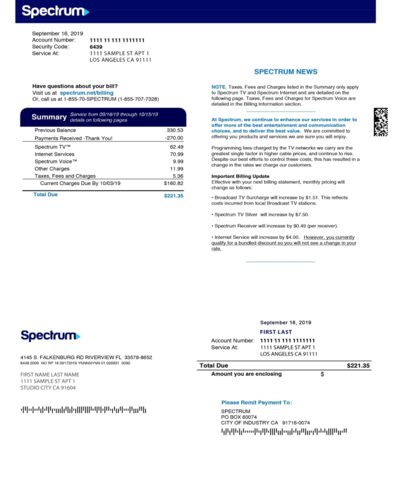
Getting spectrum account pin and account number for number forwarding or number transferring
If you cannot find your bill, you can find this information by signing in to your "My Spectrum Account" here https://www.spectrum.net/. You will find all your personal information like call history and home phone numbers there.
However, if you are not an account holder, or are trying to transfer a relative’s landline, you will need to reset the PIN. Finding a bill would be your best option, since both the PIN number and the Account Number are on it. If you do not have the bill, you will need to verify your identity with a Spectrum Customer Service representative by dialing 1-855-707-7328.
How to set up Call Forwarding with Spectrum
Spectrum call forwarding is a free feature that comes with any standard Spectrum home phone plan, including options to: forward all calls, forward selected calls, forward calls when no one answers, and forward calls when the line is busy. However, before activating any of those options you will first need to set it up on your online Spectrum portal ("My Account").
- Go to https://www.spectrum.net/login/ and log into (or sign up for if you haven’t already) "My Account.
- Click on "Phone/Voice Services"
- Select the tab "Call Forwarding"
- You will have the four call forwarding options tabs (mentioned above) to choose from. You can choose the one that meets your requirements, and input the number to which you want your incoming calls forwarded. After you have done so, save the changes you have made
Now that you have set up Call Forwarding on your account, you can activate or deactivate any of the four call forwarding options of your choice by simply inputting the following codes:
All Call Forwarding
This feature allows you to have all incoming calls ring at an alternate number of your choosing.
To activate All Call Forwarding with Spectrum:
- Lift the receive, and dial *72
- Enter the forwarding number, and then press the # key
To deactivate, dial *73#.
Select Call Forwarding
This feature allows you to forward phone calls from select numbers to a another number.
To activate select call forwarding for Spectrum:
- Lift the receiver, and dial *63
- Follow the instructions
To turn it off, or to deactivate the feature, dial *83.
No Answer Call Forwarding
This feature allows you to send missed calls to voicemail or another phone number.
To activate no answer call forwarding for Spectrum:
- Lift the receiver, and dial *92
- Enter the number you want your calls forwarded to, then press the # key
To turn it off, or to deactivate the feature, dial *93#.
Busy Call Forwarding
This feature allows you to forward all incoming calls to another number when your line is busy. Your calls will be forwarded to voicemail if the call goes unanswered.
To activate busy call forwarding with Spectrum:
- Lift the receiver, and dial *90
- Enter a forwarding number, then press #
To deactivate, dial *91#.
Drawbacks to Spectrum Call Forwarding
Now that we have detailed the how tos of Spectrum’s call forwarding system, let’s discuss the common issues that arise when setting up call forwarding with Spectrum.
Call Blocking Services
Many people are reluctant to forward calls, worried that their cell phones will be bombarded with the telemarketers and robocalls they get on their home phone.
It is for this reason that Spectrum offers spam and robocall protection through calling features like Anonymous Call Rejection and Call Rejection or the third-party application, Nomorobo, all of which block unwanted calls from your home phones.
To block unwanted calls, you will first need to compile a list of all the undesired numbers. Once you have done so, dial *60 to activate the call blocking feature for the blacklisted numbers. To deactivate ,simply dial *80.
Steep Prices
Spectrum offers a basic home phone plan for $9.99 which includes one landline number, and free features like Voicemail, Call Forwarding, and Call Blocking services like Nomorobo.
However, in many states you cannot purchase the basic home phone plan alone. It comes as a package deal with Internet, TV or both, bringing your monthly price up to around $50-$60.
And if you wish to add a second home phone number, it spikes the monthly price up a further $20.00. Community Phone's service is substantially cheaper.
Retaining Call Forwarding
If, at any point you wish to cancel your landline service with Spectrum, you will no longer retain your call forwarding feature. It is a feature offered in association with your basic home phone plan and cannot be used separately. Simply put, no landline - no call forwarding.
Forward All Calls to an Existing Cell Phone & Cut the Cord
Spectrum does not offer call forwarding without a phone. However, Community Phone, the cheapest home phone service in the US, has a customized call-forwarding option that does not require a phone. Community Phone can forward calls from your home phone to your existing cell phone through this feature.
Here’s how it works:
-
Call Community Phone customer care at 866-937-2711 and speak to a specialist.
-
Sign up with Community Phone and choose a plan
-
Request to have the call forwarding feature without a phone
-
Community Phone will port your home phone number and forward calls from your home phone to your existing cell phone.
-
You can cancel your connection with Spectrum and ditch your landline.
Transfer Your Landline Number to a Cell Phone
If you want to transfer your landline number to a new cell phone or ditch your landline and Spectrum services, here’s how you can do it with Community Phone.
-
Talk to Community Phone specialists at 866-271-4268.
-
Sign up with Community Phone and choose a cell plan
-
Request to transfer your home phone number to a cell phone.
-
Community Phone will port your number from Spectrum
-
You will receive a new SIM from Community Phone, allowing you to use your landline number on your cell.
-
Cancel the service with Spectrum after testing your new SIM to ensure it is active, and ditch the landline
Community Phone - The Best Alternative To Spectrum
Community Phone is the best wireless home phone service provider in the US that works without an internet or copper connection. Their wireless base connects to cell towers in your area, providing reliability and excellent call quality.
Enjoy unlimited nationwide calling and outstanding features like call forwarding, voicemail, spam call blocking, call waiting, and 3-way calling at affordable prices. With world-class support, great coverage in rural and low-reception areas, and no hidden charges, Community Phone is the best Spectrum alternative.
Benefits of Switching to Community Phone
Here are some benefits of switching your service to Community Phone:
Unlimited nationwide calling: Stay in touch with loved ones through unlimited minutes without fearing a massive phone bill.
No internet required: The base works off cell towers ensuring maximum phone service uptime and reliability and eliminating the need for an internet connection.
24/7 reliable customer support: Experience world-class support when you contact Community Phone customer care via email, phone, or live chat
Works during power outages: The 26-hour backup battery on the base ensures your phones continue working during power outages or blackouts.
Quick setup: You can set up your Community Phone home phone in 30 seconds by hooking it to a power outlet and a phone.
Spectrum Landline FAQs
1. How do you deactivate call forwarding on spectrum landline?
To deactivate call forwarding on a spectrum landline, follow these steps:
- Dial *73 on your landline phone.
- Press call and wait for a confirmation tone and message.
- End the call and it will be deactivated.
2. How to turn off call forwarding on spectrum business?
To turn off call forwarding on spectrum business, follow these steps:
- Input *73 on your business phone.
- Call the number and wait for a confirmation message.
- The call will end and call forwarding will be deactivated.