AT&T, one of the largest telcos in the US, has customers complaining about how impractical and customer unfriendly their voicemail system is.
This article will explain why a caller cannot leave a voicemail on AT&T, how to fix it, and the best AT&T alternative.
Why Callers cannot Leave Voicemail on AT&T
There are a few reasons why callers cannot leave a voicemail on your AT&T phone.
1. Call Forwarding is Enabled
If you have enabled call forwarding on your AT&T phone, callers cannot leave voice messages for you. You must turn off call forwarding if you want callers to leave voicemails for you.
2. The Voicemail Feature Is Not Enabled
If you have not enabled the voicemail feature on your AT&T phone, callers will not be able to leave voicemails for you.
3. The Voicemail Inbox Is Full
If your voicemail inbox is full, callers cannot leave voicemails. So it is essential to check your voicemail inbox, delete the old messages you don't need, and manage your voicemail messages.
4. The Number Has Been Marked as Spam
Callers may be unable to leave a voicemail on your AT&T phone because AT&T may have marked your number as spam.
Many phone companies have systems in place to block spam callers from leaving a voicemail. So, if your number has been marked as spam, you cannot leave a voicemail.
Fix - Not Able to Leave Voicemail Error
Now that we've gone over why callers cannot leave a voicemail on your AT&T phone let's discuss how to fix this issue.
1. Reset Your Voicemail Settings
If callers cannot leave a voicemail on your AT&T phone, you should try resetting your voicemail settings. Follow these steps to reset your voicemail:
-
Go to your account overview.
-
Go to the "My Services" section.
-
Select "Manage My Wireless."
-
Choose "My Devices" and click "Manage Device."
-
Reset the password of the device you want.
-
Next, scroll to Options & Settings
-
Select "Reset Voicemail Password."
-
Follow the instructions and update your voicemail password.
2. Turn Off Call Forwarding
Turn off call forwarding if you want callers to leave a voicemail.
3. Contact Customer Support to Unmark You as a Spam Caller
Nothing is more frustrating than having your number marked as Spam by AT&T. If you think this is the case, you will need to contact AT&T customer support and ask them to unmark you as a spam caller. Once they have done this, you can leave voicemails again.
Community Phone - The Best AT&T Alternative
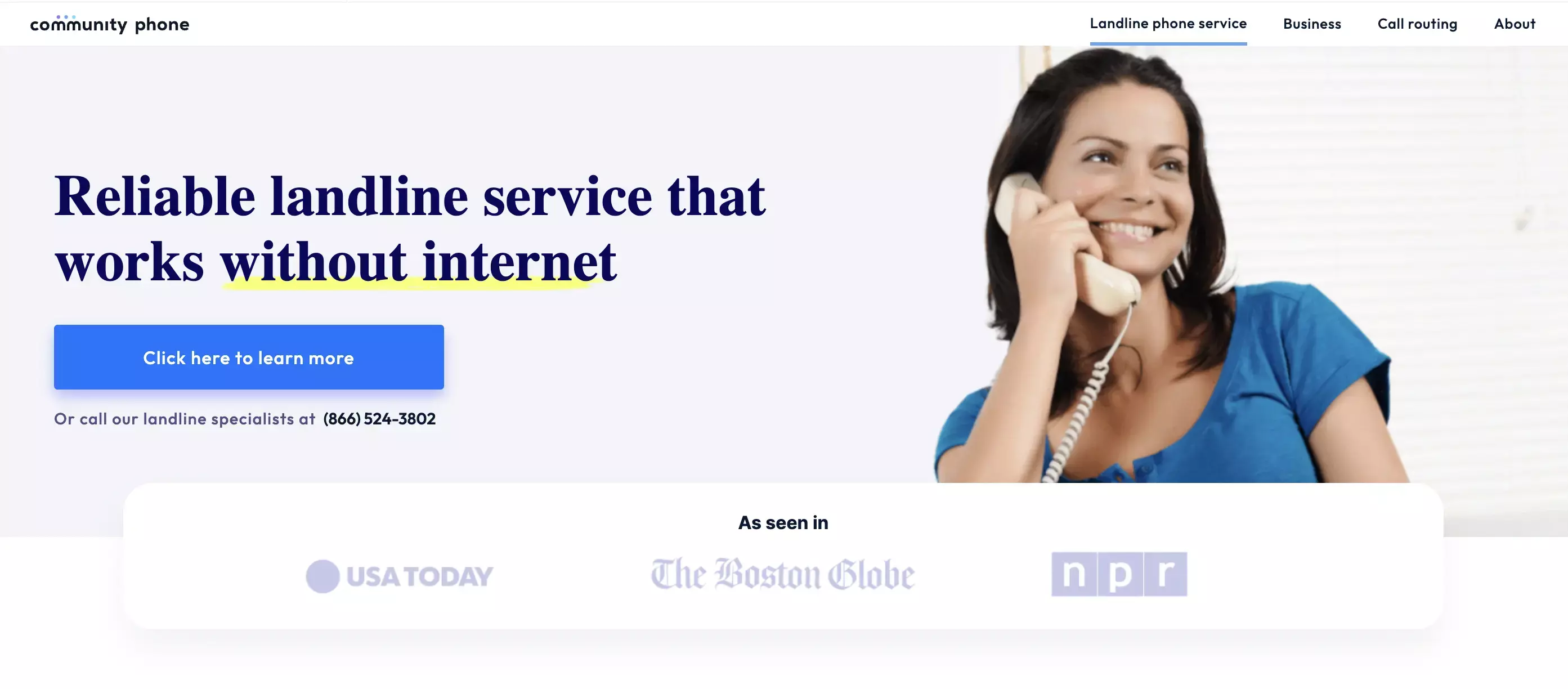
AT&T has become synonymous with costly plans, sudden price increases, unhelpful customer support, and technical issues. Get Community Phone, the most reliable and affordable wireless home phone service in the US.
Its wireless Community Phone Base connects your home phone to local cell towers for a dial tone, eliminating the need for high-speed internet. The company provides solid coverage across 99% of the US for you to experience excellent connectivity and superior voice quality in rural and low-reception areas.
Enjoy unlimited nationwide calling, features like spam call blocking, call forwarding, call waiting, voicemail, 3-way calling, and more at affordable prices. With US-based support, no hidden charges, and flexibility, Community Phone is the best AT&T landline alternative.
How It Works
The Community Phone Base does not tie your phone to the internet as it works off resilient cell towers. The built-in antennas on the base amplify signals from mobile towers to ensure superior voice quality in low-reception areas. The company's partnership with nationwide carriers and the unique design of the Community Phone base ensure connectivity across 99% of the US, including rural areas.
The 12-hour backup battery in the base ensures your phones continue working during a power outage or blackout in your area.
Outstanding Community Phone Features
Here are some Community Phone features that make it an excellent home phone solution for homes and businesses.
1. Spam Call Blocking
68.4 million Americans lost money to phone scams in 2022, a marked increase since 2021. With scammers being persistent in their brutal attacks, manual call barring and phone features are no longer effective in blocking spam. You need a system that can block unwanted calls before you engage scammers, protecting you and your loved ones.
Get the Community Phone spam-blocker, your solution to stop unwanted and unlawful calls from ringing your phone. The spam blocker challenges robocalls, flags, and blocks them before the call can ring your phone, ensuring protection against spam.
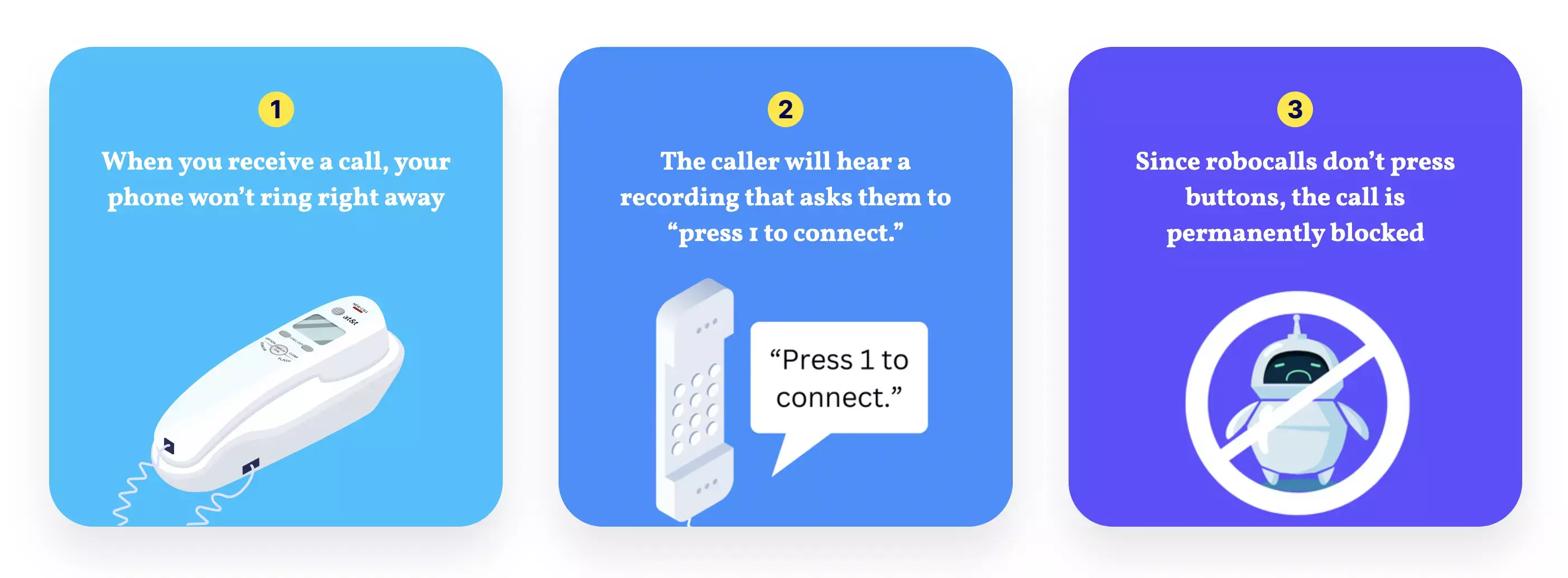
The "Safelist," a new Community Phone feature, allows you to list the numbers you want to accept calls from. Your phone will ring to let calls from these numbers through and block all other calls. You can update your allowed list anytime to add or delete numbers or contact Community Phone for assistance.
Studies report that several people miss legitimate calls fearing spam. Understanding the need to balance robust spam protection and legitimate calls, Community Phone is launching another iteration of the Safelist soon.
This feature will allow you to accept calls from numbers you want and route all other calls to voicemail. You can check your voice messages and respond to the missed calls you deem necessary.
The soon-to-be-launched "blocklist" is an aggressive spam blocker that blocks over 6 million spam calls based on an ever-growing database of spam numbers and a spam score. You can actively contribute to this database to protect yourself and other Community Phone customers from scams and fraud.
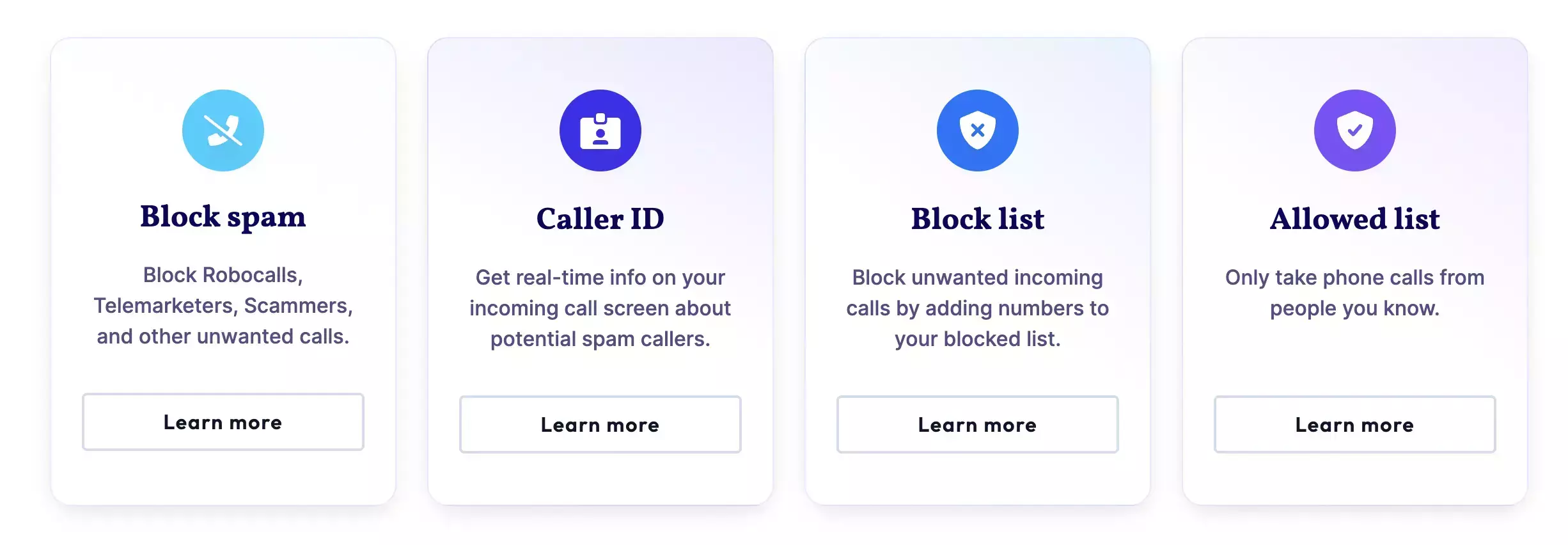
2. Call Waiting
The call waiting feature helps you handle two calls simultaneously. You will hear 2 beeps when there is an incoming call while you are engaged on one call. You can place the first call on hold, talk to the second caller, or route it to voicemail.
3. Call Forwarding
Enable call forwarding to forward important calls when you cannot answer them from your business phone. You can opt from one of the several Community Phone options to forward your business calls to a number of your choice.
Temporary Forwarding: Use the manual process to turn call forwarding ON/OFF if you are temporarily away from your business phone. Here'sHere's how you can enable it:
-
Get a dial tone
-
Dial **21*1
-
Dial the 10-digit number you want the calls forwarded to and #
-
Three beeps will indicate you have enabled call forwarding
Follow the same steps, but press ##21# to turn off call forwarding.
Unconditional Forwarding: Forward all calls from your home phone to a cell phone or another number of your choice and ditch your landline.
Conditional Forwarding: You can program several phone numbers to ring simultaneously with one incoming call, allowing the person available to answer the call.
You can also have numbers ring in succession if the first number is busy or does not answer. For example, your cell phone can ring if you do not answer your phone within 20 seconds.
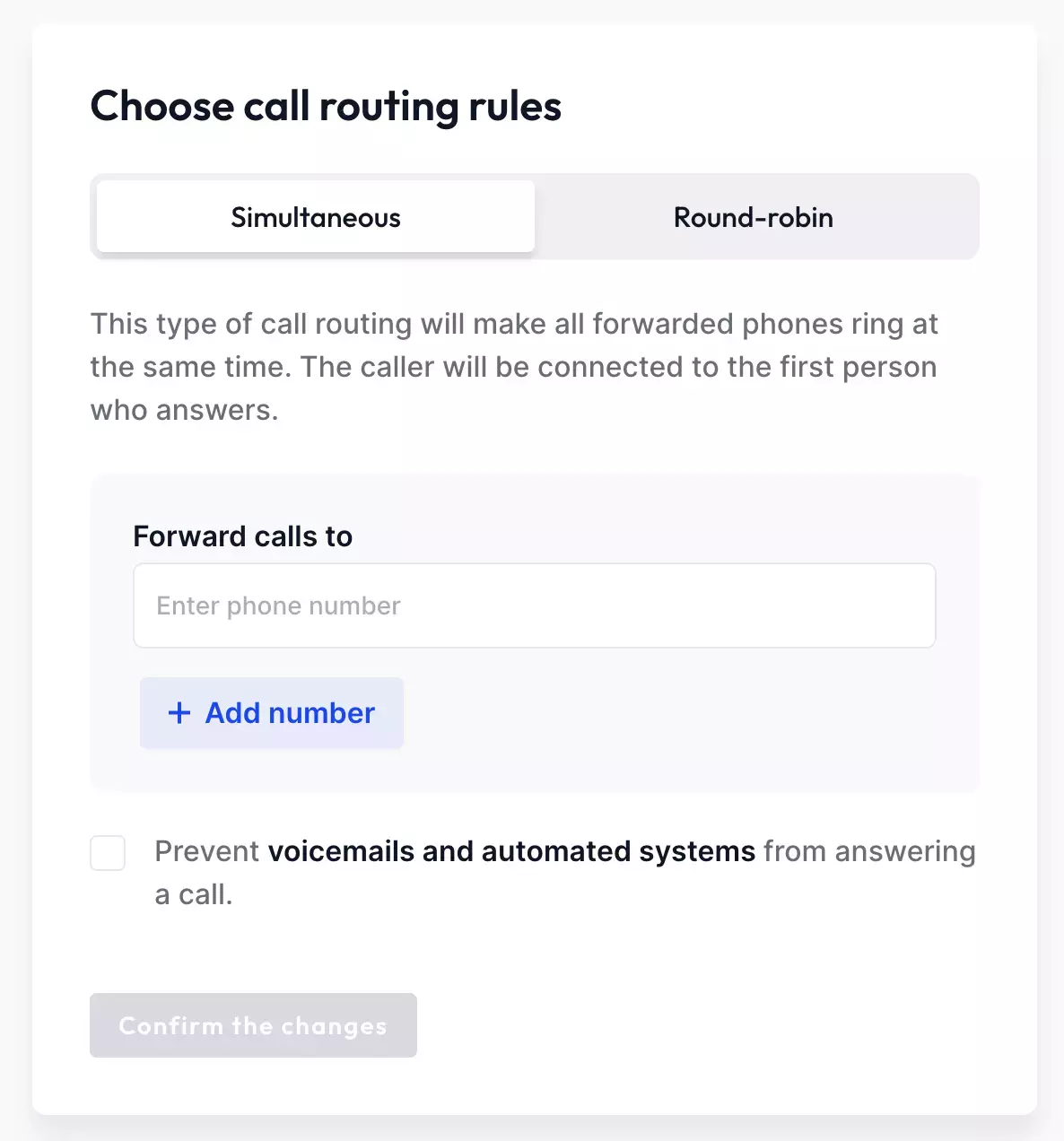
4. Caller ID
On Outgoing Calls
Opt for the caller ID feature so the recipient can see your number or name when you make outbound calls. This feature can help loved ones answer your call or return missed calls without mistaking them as spam.
Incoming Calls
You will be able to see the caller ID of the person calling you if:
a) The person has enabled caller ID
b) Has registered in the national register
c) Your phone can support the caller ID feature.
Community Phone does not use third-party apps to provide the caller ID feature.
5. Home Phone Texting
Studies reveal that millennials and later generations prefer texting to talking. Stay in touch with younger children or grandchildren by texting them from your Community Phone phone through the home phone texting feature. The unlimited text feature and 2-way messaging enable you to see the messages from the recipient and continue the conversation.
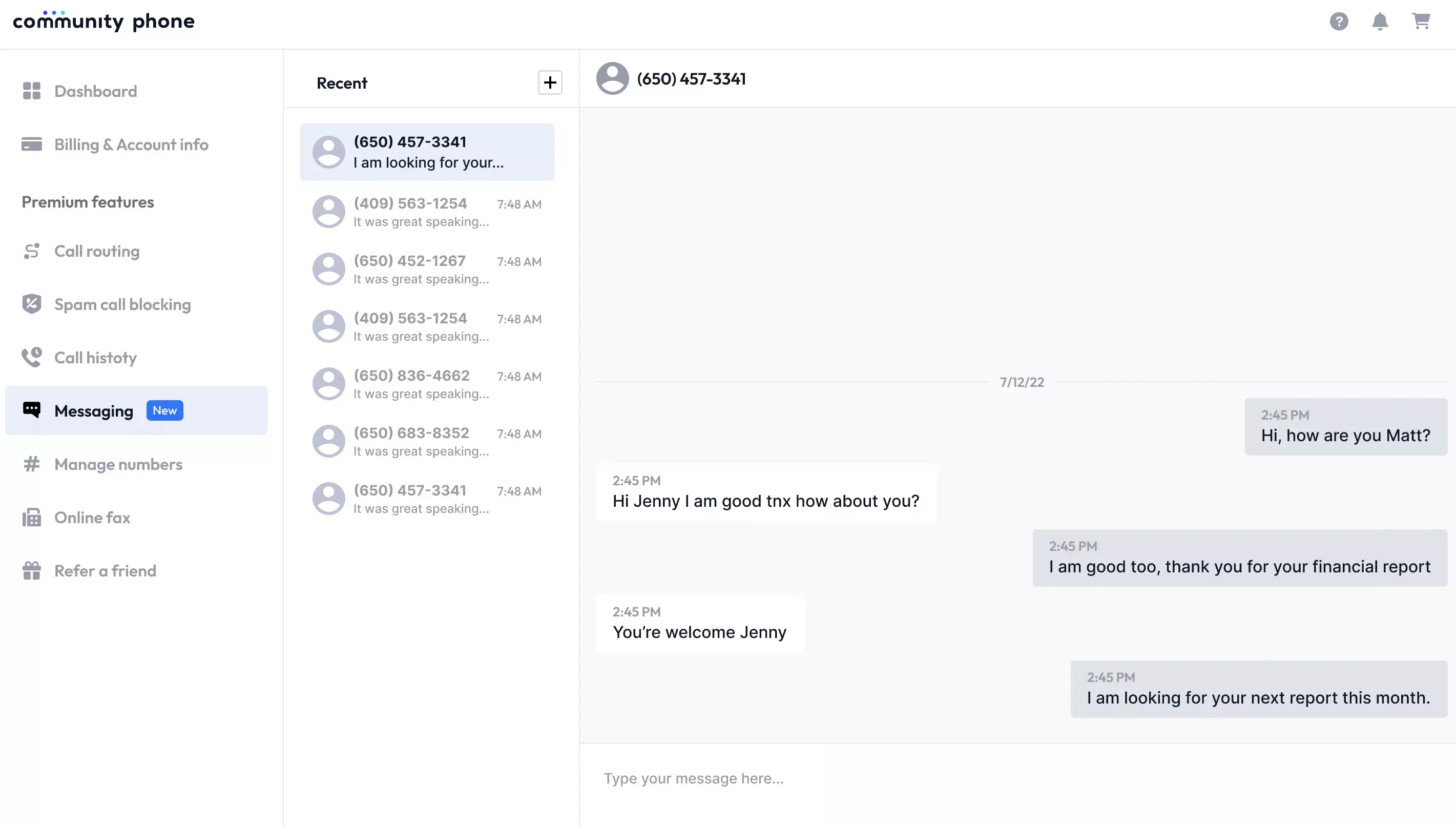
6. 3-way Calling
Connect with 2 or more of your loved ones simultaneously with the 3-way calling feature, spend some great moments, and create memorable experiences. You can connect with your loved ones on the same call and hear them speak simultaneously without worrying about free calling apps, internet bandwidth, or patchy and dropped internet calls.
Benefits of Switching to Community Phone
Besides getting a reliable phone service that does not require internet, Community Phone members enjoy the following benefits:
Unlimited nationwide calling and text: Stay in touch with loved ones across the US with Community Phone's unlimited talk and text.
No internet needed: The Community Phone Base works off cell towers without tying your phone to the internet. Since your phones are not dependent on the internet, they will continue working during an internet outage or maintenance.
Number choice: You can get a new local number FREE when you sign up with Community Phone. You can also transfer your existing number through their unique hand-held porting process.
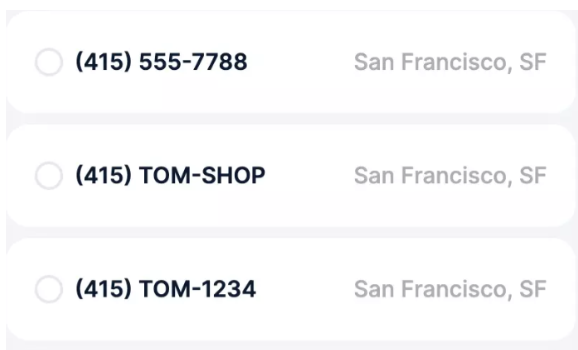
Zero-cost Installation: The Community Phone base does not require a technician to install it. You or anyone in your business or household can install your Community Phone base in under 30 seconds and be ready to make calls in 5 mins.
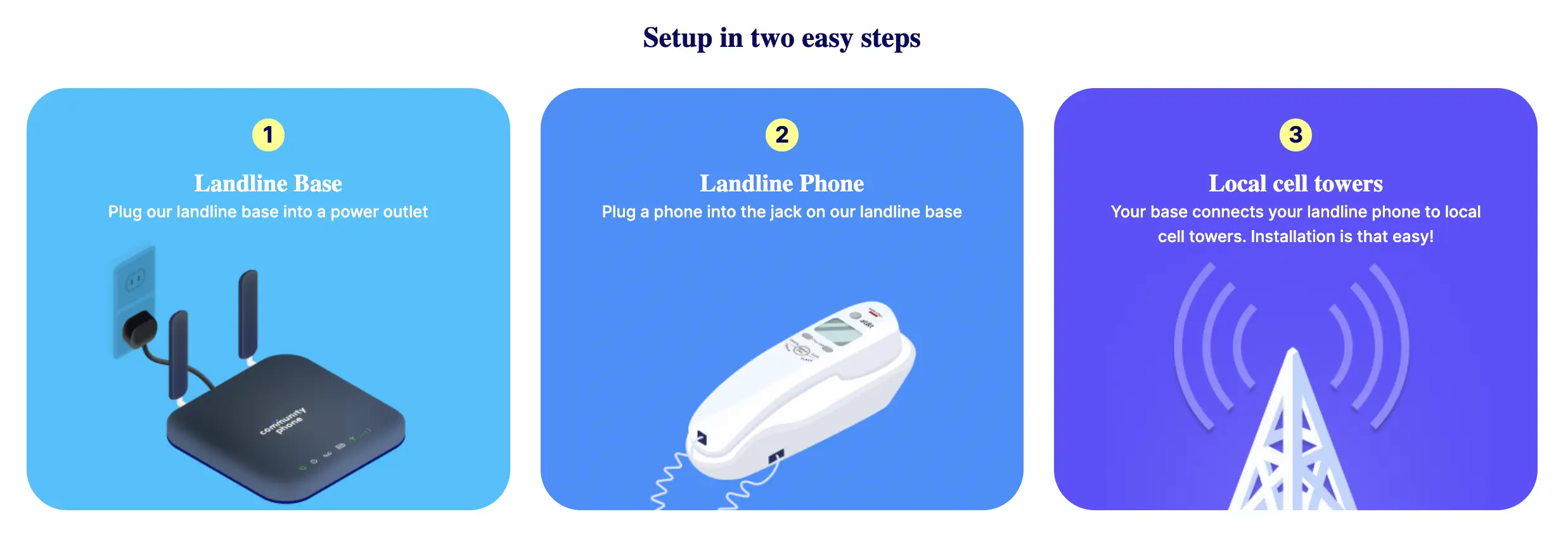
24/7 reliable customer support: Contact Community Phone customer support via phone, email, and live chat 24/7 to experience world-class support from live agents.
Works during power outages: The 12-hour backup battery in the Community Phone base ensures your phones continue working during power outages and blackouts.
FAQs
How do I turn on ATT voicemail?
To turn on AT&T voicemail, follow these steps:
-
Sign in to your AT&T account
-
Go to My plans (on the left side of the screen)
-
Select Phone
-
Under Quick links, select Voicemail settings
-
Under the General Preferences tab, select Voicemail
-
Click Turn On
-
Press Save Changes
Conclusion
Community Phone has the plan and features to cater to your business or personal needs. If you do not find a plan that suits your needs, talk to a specialist to create a custom plan.
With features like call waiting, voicemail, call forwarding, and spam call blocking, Community Phone is the best AT&T alternative. With world-class support, the 14-day FREE trial, and no hidden charges, Community Phone is the best wireless home phone service.