Call forwarding, or transferring your landline number to a cell phone, can be a convenient and cheaper way to receive calls to your home phone wherever you are.
As a customer of AT&T, there are three ways to set up call forwarding without losing your number:
- Keep your landline phone, and forward calls from your home phone to a cell phone
- Get rid of your landline phone, and forward calls from your home phone number to a cell phone
- Transfer your landline number to a cell phone
With the first option, you’ll keep your landline and hence, the relationship with AT&T.
However, the second two options allow you to cancel your landline contract, keep your number, and save money.
Additionally, forwarding calls with AT&T can be expensive, complicated, and time-consuming.
You can continue to make and receive calls from your home phone number while significantly reducing your monthly bill with Community Phone's phone transferring service.
We've helped more than 10,000 users transfer their number to their cell phones, without the headache.
Not all landline numbers can be parked or forwarded. Luckily, we can check for you.
Click on the button below to check if your landline number is eligible to transfer. It only takes a few seconds to get your results.
Otherwise, keep reading to find out how you can set up AT&T call forwarding: we've made things a bit easier for you by collecting all of this information — some of which cannot be found on AT&T's website — in one place.
Keep Your Home Phone and Forward Calls to A Cell Phone
Regardless of the type of landline you have, whether a traditional home phone, a wall phone, or the AT&T Prepaid Wireless Home Phone, you can easily set up call forwarding yourself.
If you have a traditional home phone, you can activate All Call Forwarding. If you have a digital home phone, you have three additional options to choose from: Busy Call Forwarding, No Answer Call Forwarding, and Safe Call Forwarding.
To set up call forwarding, you can either call an AT&T Customer Service Representative, or you can do it yourself by following the detailed instructions in this article.
Call AT&T Customer Service
In order to set up call forwarding through customer service, you will need your Account and PIN numbers.
You’ll find your account number in the upper right hand corner of your bill as is displayed in the picture below:
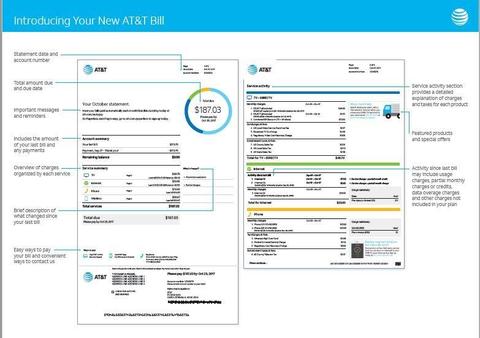
You won't be able to find your PIN (also known as your online passcode) on any bill or invoice. It is given to you by AT&T and is usually pre-selected. If you’ve forgotten and/or misplaced your PIN, you can reset it yourself.
To do this, go to your myAT&T login page. Click on Forgot PIN / Password. Now enter your wireless number and choose “Request Online Password” or “Request 4-Digit PIN”, and select the option “Send PIN / Password”.
AT&T will send a text with the temporary info. If you have an AT&T Wireless Home Phone, you will receive a call with your info. Enter your temporary info and select “Continue”, and follow the prompts to create a new online password or 4-digit PIN.
You can also call 800-331-0500 from your AT&T wireless home phone, or 800-288-2020 from your AT&T home phone and talk to a customer service representative to help you reset your PIN. You have the option of visiting the nearest AT&T store as well.
How to set up Call Forwarding with AT&T
You can activate or deactivate AT&T call forwarding on you home phone by inputting the following codes:
All Call Forwarding
This feature allows you to have all incoming calls ring at an alternate number of your choosing.
To activate All Call Forwarding with AT&T:
- Lift the receive, and dial *72
- Enter the forwarding number, and then press the # key
To deactivate, simply dial *73#.
Busy Call Forwarding
This feature allows you to forward all incoming calls to another number when your line is busy. Your calls will be forwarded to voicemail if the call goes unanswered.
To activate busy call forwarding with AT&T:
- Lift the receiver, and dial *90
- Enter a forwarding number, then press #
To deactivate, dial *91#.
No Answer Call Forwarding
This feature allows you to send missed calls to voicemail or another phone number.
To activate no answer call forwarding for AT&t:
- Lift the receiver, and dial *92
- Enter the number you want your calls forwarded to, then press the # key
To turn it off, or to deactivate the feature, dial *93#.
Safe Call Forwarding
This feature lets you forward incoming calls to voicemail or another number in the event of a service disruption, such as a network or power outage.
To activate safe call forwarding with AT&T:
- Lift the receiver, and dial *372
- Enter the number you want your calls forwarded to, and then press the pound (#) key.
To turn it off, dial *373#.
Drawbacks to AT&T Call Forwarding
Now that we have detailed the how tos of AT&T’s call forwarding system, let’s discuss the common issues that arise when setting up call forwarding with AT&T.
Call Blocking Services
Many people are reluctant to forward calls, worried that their cell phones will be bombarded with the telemarketers and robocalls they get on their home phone.
AT&T offers spam and robocall protection to you when you set up call forwarding on your phone with features like call rejection and call block/screening.
Keep in mind these features will be available for free through certain home phone plans and with charge for others. They also cannot block all (or even most) unwanted calls from your home phone.
If you do have these features, here is how to set them up:
How to set up anonymous call rejection with AT&T
This feature blocks callers who hide their name and number from your caller ID.
To turn this feature on dial *77#.
You will hear an announcement informing you that the feature has been activated. To turn it off, dial *87#.
How to set up call blocking/screening with AT&T
Call Block (or Call Screening) allows you to block calls from up to 10 phone numbers within your local calling area for a monthly rate. It is not a free feature that comes with your monthly plan.
To turn it on press *60 on your home phone. If prompted, press 3 to turn the feature on.
To turn this feature off, dial *80 on your home phone. If prompted, press 3 to turn the feature off.
If you have a digital phone, you can block individual unwanted inbound calls by dialing *61. You can prevent calls from up to 100 numbers. To cancel this feature, dial *80.
Steep Prices
Although you get some calling features with AT&T, a lot of these calling features depend on the type of home phone plan you have and which state you live in.
The pricing may vary too, depending on where you live and what services you’ve purchased from AT&T. The standard price for just the landline service with unlimited minutes is $26.99.
Adding a monthly subscription of internet (1000 Mbps) brings the price to a whopping $89.99/month. Add to that TV, it’s $99.98/month.
The more (or different) services you add, the higher the price goes.
Retaining Call Forwarding
If, at any point you wish to cancel your landline service with AT&T, you will no longer retain your call forwarding feature. It is a feature offered in association with your basic home phone plan and cannot be used separately. Simply put, no landline - no call forwarding.
Best AT&T Alternative
AT&T is not your only option; there are certainly better options than this legacy provider on the market! If you want to forward your calls to your current cell phone or would like your landline number to BECOME the new cell phone number while canceling ties with AT&T, switch to Community Phone.
With Community Phone, you can cancel your subscription, keep your number, and save money.
What is Community Phone?
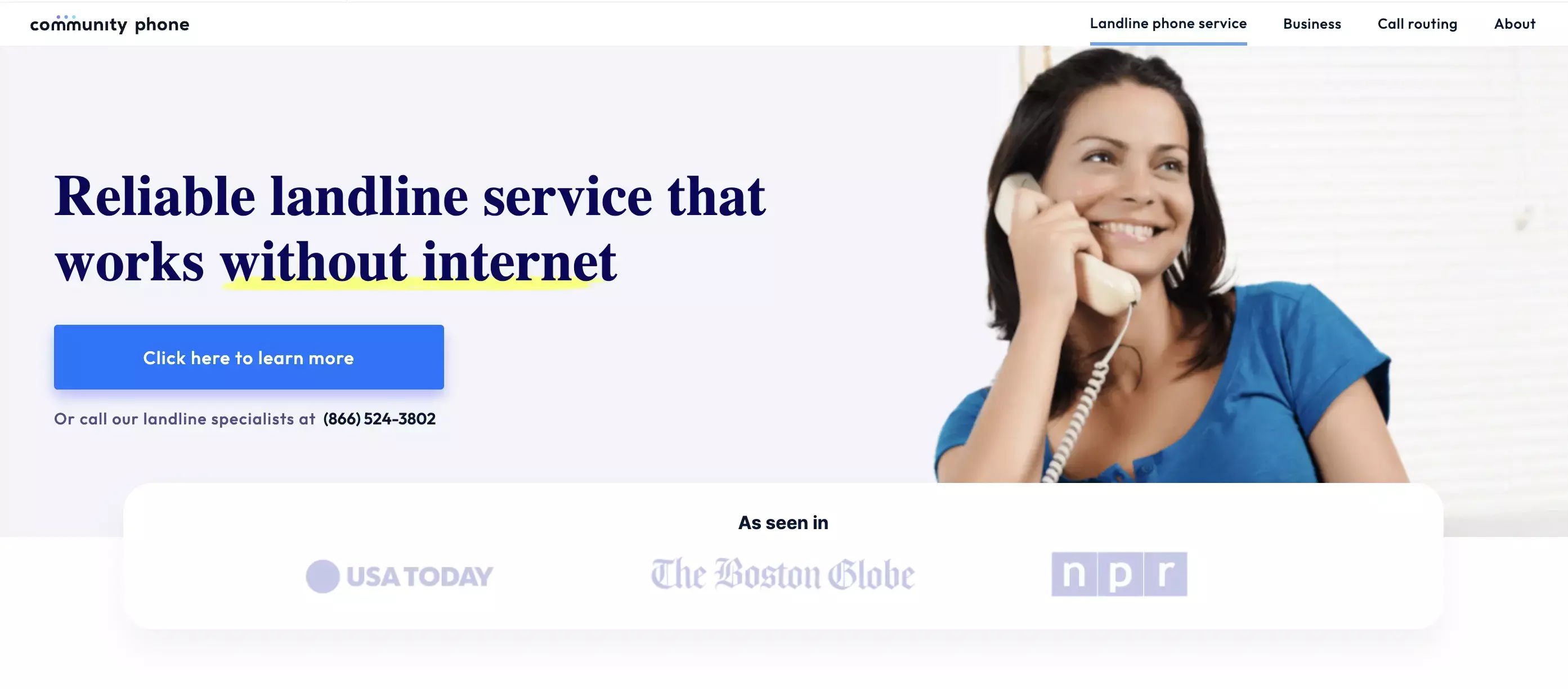
Community Phone is the cheapest home phone service provider in the US that does not require internet or copper connections. Their wireless Community Phone base connects your phone to cell towers in your area to provide reliability and excellent call quality.
Enjoy unlimited nationwide calling and outstanding features like call forwarding, voicemail, spam call blocking, call waiting, and 3-way calling at affordable prices. With coverage across 99% of the US and excellent call quality in rural and low-reception areas, Community Phone is the best and most affordable AT&T alternative.
Cut the Cord with AT&T and Forward All Calls to an Existing Cell Phone
AT&T does not offer call forwarding without a phone. If you want to ditch your expensive AT&T landline but use the number you have had for years, Community Phone provides a wonderful option - call forwarding without a phone.
Businesses that want to avoid investing in a landline setup or listing their numbers can opt for this feature to strike a work-life balance and create curated end-user experiences.
Here's how it works:
-
Call Community Phone customer care at 866-937-2711 and speak to a specialist.
-
Sign up with Community Phone and choose a plan
-
Request to have the call forwarding feature without a phone
-
Community Phone will port your number
-
You can now receive calls from your phone on your cell phone.
-
Once Community Phone sets up call forwarding successfully, you can cancel your AT&T connection and ditch your landline.
Transfer Your Landline Number to a Cell Phone
Transferring your landline to a cell phone allows you to move your current landline number to a cell phone. If you want to transfer your AT&T landline number to a new cell phone and switch from them, here's how Community Phone can help you:
-
Talk to Community Phone specialists at 866-271-4268.
-
Sign up with Community Phone and choose a cell plan
-
Request to transfer your landline number to a cell phone
-
Community Phone will port your number from AT&T
-
You will receive a new SIM from Community Phone, allowing you to use your number on your cell.
-
Cancel your AT&T service and ditch the landline once you confirm that your new number is working fine.
With this option, you can retain your phone contacts, reduce your monthly phone bill, and keep the number you have had for years.
Difference Between Call Forwarding and Transfer to a Cell Phone
Forwarding calls from your home phone to a cell and transferring the number to your cell may look similar, as they allow you to switch providers and ditch your landline. However, they are different.
When you sign up for call forwarding, you allow calls from your home phone number to be forwarded to your existing cell phone. These calls will be in addition to the calls your cell number would receive.
When you ask for your landline number to be transferred to your cell phone number, the landline number becomes an additional number on your existing (dual-SIM phone) or new cell phone.
AT&T Landline FAQs
1. How do you turn off call forwarding on an AT&T landline?
To turn off call forwarding on an AT&T landline, follow these steps:
-
Dial #21# on your landline phone
-
Wait for three (3) seconds for a confirmation tone.
-
After hearing the confirmation tone, call forwarding will be turned off.
2. How do you turn off call forwarding on AT&T business?
To turn off call forwarding on AT&T Business, follow these steps:
-
Dial #21# on your business phone.
-
Liston out for a confirmation message to indicate that call forwarding has been switched off.
-
The phone will automatically hang out.
3. Does AT&T charge for call forwarding?
Yes, AT&T does charge for call forwarding. Forwarded calls are billed based on the length of the call. In addition, when you forward calls to a number outside your authorized home calling region, long-distance charges apply. There is also a $10.99 per month charge and a $7.50 fee to activate the service. See more details here.
Alternatively, Community Phone offers a call forwarding service for a one-time monthly fee of $20.00 ($216.00 billed annually), with no hidden or extra fees. Call us today at 866-969-4886 to learn more.