Wondering why someone might want to record a phone call? Well, there are actually a number of legitimate reasons to do so.
For contact and call centers, call recording is standard practice to maintain compliance with many industry regulations. However, professionals are not the only ones hitting "record" on a regular basis – interviews, legal proceedings, and more can be captured for later use, allowing you to concentrate on the conversations you're having instead of on taking notes.
Before jumping into the various ways that you can start recording your calls, it's important to understand the legality of call recording to ensure that you're always following local legislation.
Recording Phone Calls Legality
Although it may make sense to record certain types of calls – whether professional or personal – for later reference, it's not always legally advisable to do so.
Depending on where you live or where the recipient of your call resides, consent laws can complicate call recording legality. It's therefore a good idea to always follow strict rules whenever you choose to keep a call on record.
Always be sure to check your state's specific regulations to ensure that you won't run into any legal trouble.
One-Party Consent
The simplest scenario within the US is a one-party consent requirement, which (in many cases) grants you the right to record any conversation that you're a part of.
This type of consent stipulation is the most common and is the norm in many states, including Texas and New York.
Although this form of consent is relatively straightforward, not all states treat it exactly the same. Consult with a legal professional on your state's unique laws before you proceed.
Two-Party Consent
In two-party or "all-party" states in the US, consent must be obtained by specific means from all parties involved in a conversation before it can be recorded.
Certain states, such as Connecticut and Michigan, have special provisions when it comes to recording laws. This means that consent may be required by all parties in certain situations but not in others, or that criminal and civil law may have different stipulations.
Always be sure to check your state's specific regulations to ensure that you won't run into any legal trouble. Fill in the form below and we will send you the recording laws for the state that you currently live in.
How to Record a Phone Call on a Landline
Recording calls on a landline phone can be a bit challenging. Unlike cell phones, landline phones are ill-equipped for most tasks other than placing and receiving calls.
Although it's much easier to record a phone call on a cell phone, you will likely still need to use third-party apps to do so. Both Android and iOS require additional apps to be installed for calls to be recorded efficiently.
If you only have a landline, there are four reasonably accessible ways to record your calls:
1. Community Phone's Wireless Home Phone Service
Most landline providers do not provide the option to record calls on a landline. However, a Community Phone Home Phone can record all calls you receive when you enable this feature. This feature does not require a particular setup and can be enabled by customer care.
Here's how the feature works:
- When you enable the call recording feature on your Home Phone, callers will be automatically notified that their call is being recorded to comply with state regulations.
- The call is connected once the call recording notification plays, and you can talk as usual.
- After call completion, you will receive the conversation recording in the email associated with your Community Phone account.
How to Set Up Call Recording With Community Phone
Here's how you can set up this feature:
- Call Community Phone at 866-675-0155 and speak with a Home Phone specialist.
- Check coverage in your area.
- Check if your phone can be enabled to record calls
- Choose a new local phone number or request to port your existing number
- Choose a plan and sign up with Community Phone
- Request to enable call recording
- Follow the Home Phone specialist's instructions.
Read more here: How to Port Your Home Phone Number
What is Community Phone?
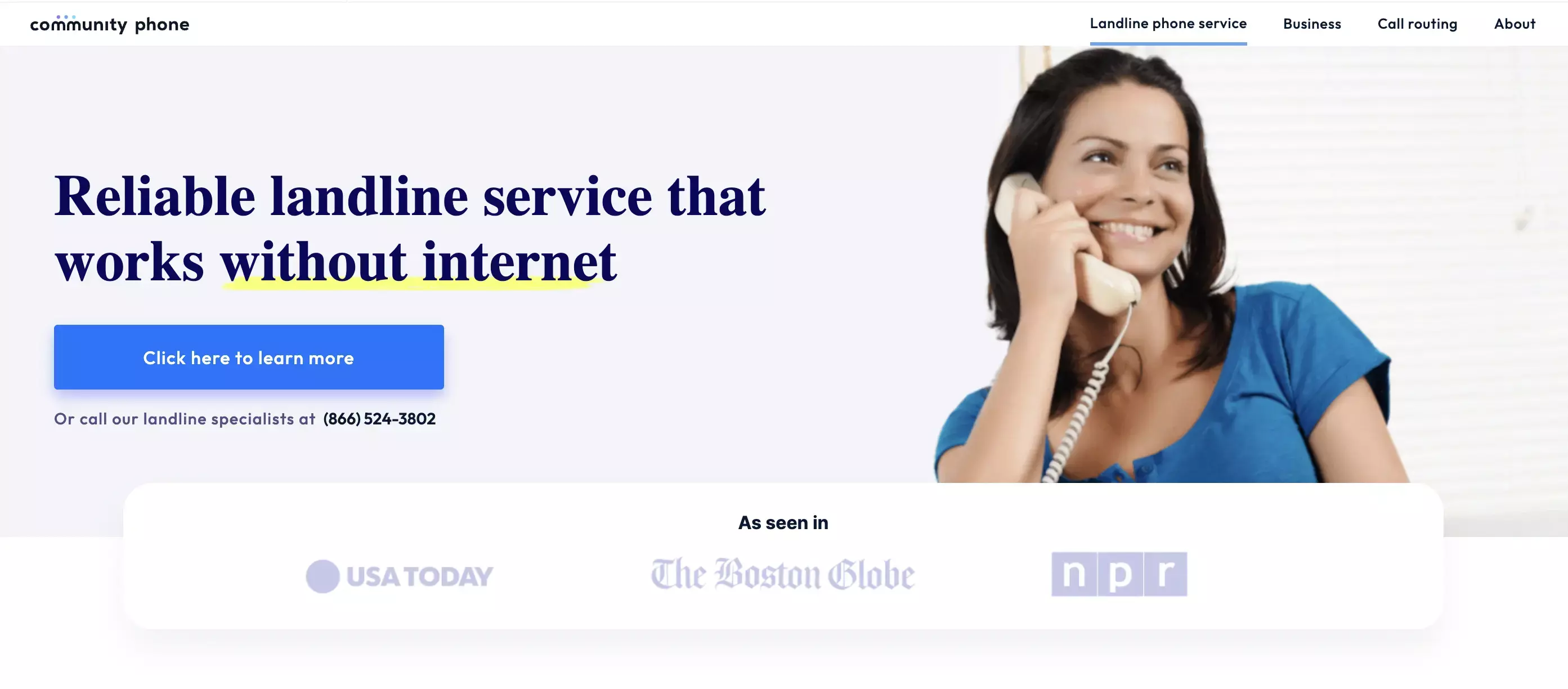
Community Phone is the best wireless home phone service in the US and a great alternative to traditional and internet-based landline services. Their Home Phone base connects your phone to cell towers in your area, eliminating the need for internet and copper connections.
Enjoy solid coverage across 99% of the US, excellent voice quality in rural and low-reception areas, unlimited calling, and world-class support at affordable prices. A study revealed that the Community Phone Home Phone is 31-35% cheaper than traditional and digital landlines, 20-25% cheaper than VoIP-based phones, and a whopping 73% cheaper than a cell phone.
How Does It Work?
Benefits of Switching to Community Phone
Unlimited nationwide calling: Stay in touch with loved ones across the US with unlimited minutes from Community Phone
No internet required: You do not need a high-speed internet connection for a dial tone on your phone as the Community Phone Home Phone base works off cell towers.
24/7 reliable customer support: Experience world-class support when you contact customer care via email, phone, or live chat
Quick setup: The 30-second DIY setup of the Home Phone base helps you save time and money on technician-led installations.
Works during power outages: The 12-hour backup battery on the Home Phone base ensures your phones continue working during power outages and blackouts.
Other Options to Record Calls On Your Landline
2. Use Your Cell Phone
This may sound counterintuitive, but hear us out!
If you can use your home phone on speakerphone mode, then it's possible to use a second device to handle all of the recording legwork. You can simply use a voice recording app on your cell phone and capture your conversations from nearby.
Choosing this option is great if you have both a landline and a cell phone with a suitable recording app already installed. Best of all, it's relatively low-tech and inexpensive (it could even be free if you find the right app for the job).
Keep in mind that any voice-recording device will do – even a laptop computer if you have one handy.
3. Use an Inline Recording Device
Choosing to use an inline recording device could be a great option if you're looking for a reliable call-recording alternative that doesn't need to be set up every time you intend to make or receive a call.
Devices such as the RecorderGear TR500 can be set up in either manual or automatic mode, the latter of which captures calls as they come in without requiring any further input from you.
This device is also equipped with a simple LCD display to help you access, retrieve, and otherwise keep track of your recorded conversations. A removable SD card makes it easy to back up your recordings and loop recording features allow it to continuously record even if your memory card is full (it simply replaces the oldest recordings with the newest ones).
4. Make a Call From Your Browser
It's possible to place calls that appear to come from your home phone phone and record them immediately through your computer's browser by using a website called Recordator.com.
To record through Recordator's service, you need to create a free account and provide your own phone number. Once this has been done, you can place a call that will be instantly recorded by their service and can later be transcribed with considerable accuracy as well.
All you need to do is enter in the call recipient's number and call Recordator's toll-free number from your home phone phone for the call to be placed automatically.
This option works very well if the calls you wish to record are all outgoing; however, it will not work at all for incoming calls. If you want to record calls that you receive, you should choose a different method.
5. Use an In-Ear Recording Device
For a more flexible conversation-recording solution, you may want to give in-ear options a try.
These simple devices are a lot like earphones, but they feature a miniature microphone on the outside that can capture sound as it enters your ear.
Sony's ECM-TL3 is one such device that combines a mini electret condenser microphone with an earbud-style earpiece that can be connected to a recording device, or even your phone, to capture both sides of your conversations at once.
This device can capture conversations without requiring you to use speakerphone mode – thanks to its uniquely designed microphone, it can capture sound with minimal noise and it's small enough not to be a distraction while you're speaking.
Recording calls can be a convenient way to capture conversations for later reference, and can be easily done using the methods listed here. However, always be sure to check up on your state's current call recording laws before you do so.
Call Recording FAQs
1. How do I record a call on my cordless phone?
To record a call on your cordless phone utilize Community Phone’s wireless home phone service. It allows you to record all calls you receive to your landline phone. With no setup needed, this feature is available to all Community Phone customers.
2. How can I record my calls at home?
To record your calls at home use the call recording software provided by Community Phone. You can use it to record all calls made to your Home phone. This functionality is available to all Community Phone customers, with no setup required.
3. Can you record a phone call without the other person knowing?
Under federal law, recording phone conversations or a phone call with the approval of at least one of the parties to the conversation is legal. This is referred to as a "one-party consent" law.
To be safe, we advise checking your state's specific regulations to ensure that you won't run into any legal trouble.
Fill out the form at the top of the page to learn about the recording laws in your state.