Even the most stable, seemingly happy relationships can make a turn for the worse. This lesson of life is not necessarily an easy one, but neither should it be a cause for despair: they say it is better to have loved and lost, and we at Community Phone would only add that it is even better to have loved, lost, and loved again.
We especially feel this way if you are considering a break up with your Xfinity phone, internet, or TV services. As much as change can feel difficult, it is oftentimes the better, even necessary, thing to do. You might be moving to a new place, looking for better coverage, seeking better prices, or hoping to find a more dedicated customer support team, one who can better meet your needs and put your interests and convenience first. Whatever the reason for the change, we’re here to make this process as easy as possible for you.
Toward that end, let’s walk through a few different ways you can go about canceling your Xfinity service before taking a look at how we can help make your transition to a new internet or phone plan that much easier.
Your Options
To cancel an Xfinity internet, TV, home, cell, or bundle plan, there are a number of options available to you. You can call Xfinity directly, visit your local Xfinity store, chat online using Xfinity’s chat service, or fill out a cancellation form. Then, come to Community Phone for better service. Here’s a more in-depth look at each.
Option 1: Call Xfinity
You can contact Xfinity directly and have them walk you through the process. Just call their main number (either 1-800-XFINITY or 1-800-COMCAST) and answer the menu saying that you want to cancel your Xfinity service. Once you get someone on the phone, make sure the representative that you are talking to is a part of the retention department, and, if they are not, it is usually easiest simply to ask to be transferred to someone who is.
Option 2: Visit a Store
If you are not in the mood to talk with someone over the phone, or would just find it more convenient to talk to someone in person, you can cancel Xfinity by visiting your local Xfinity store. To find the location nearest to you, check Xfinity’s store finder. You can book an appointment online or simply show up at the store. ****
Option 3: Chat Online
Another way to cancel Xfinity services is to chat online with an Xfinity representative. Simply follow this link to Xfinity’s chat service and click “Chat with an agent” to initiate the cancellation process.
Want to Keep Your Phone Number?
If you are canceling your Xfinity services because you are moving to a new location or are looking for a new service provider, you don’t have to give up the landline number you have had for years.
Community Phone offers you several options to retain your home phone number:
- Port your number to Community Phone home phone service. This option allows you to continue using your landline with the same number.
- Forward calls from your home phone number to your existing cell and ditch your landline.
- Transfer your landline number to a new cell or add it as a second number in your existing cellphone.
The last 2 options allow you to ditch the landline and cancel the contract with Xfinity. Read on to learn more!
Porting Your Xfinity Number to Community Phone
Note: The number has to be active during porting. You can cancel Xfinity service once Community Phone successfully ports your number.
Community Phone has a unique hand-held porting process that ensures timely updates and quick porting in 3-5 business days without disrupting your service. Here’s how you can port your Xfinity landline number to Community Phone:
1. Contact Community Phone
Talk to their specialist at 866-271-7804. When you state that you want to continue using your existing number, we will assign a dedicated representative to help you through the number porting process.
2. Check for Coverage
The rep will check coverage to ensure Community Phone covers your area before you sign up with them.
3. Authorize Porting
Once the rep confirms coverage, you can share the necessary information to port your number. Community Phone will need:
- The phone number you want to port
- Your name as it is with Xfinity
- Account number from them
- PIN from them
- The billing address Xfinity has on file for you
- A letter of authorization
The FCC has stringent rules for number porting. Until you produce the necessary paperwork, Community Phone won't be able to submit the port request to Xfinity.
4.Contact Xfinity
Request Xfinity to port your number to Community Phone after contacting them.
5. Wait For Porting to Complete
Your dedicated rep will keep you updated if there are any challenges in the porting process. Alternatively, you can check the status by logging into your Community Phone user account on dashboard.communityphone.org.
6. Verify Porting Completion
Once Community Phone has completed porting, you will receive your base if you have opted for it. Install the base in 30 seconds per the manual's instructions, and test your phone to check if you can make and receive calls. Contact customer care if you have challenges.
7. Cancel Service With Xfinity
After verifying that your Community Phone service is active, you can call Xfinity and cancel the service with them.
Forward Calls from your home phone to an Existing Cell Phone
Xfinity does not offer call forwarding without a phone. However, Community Phone has a customized call-forwarding option that does not require a phone. Community Phone can forward calls from your home phone to your existing cell phone through this feature.
Here’s how it works:
- Call Community Phone customer care at 866-937-2711 and speak to a specialist.
- Sign up with Community Phone and choose a plan
- Request to have the call forwarding feature without a phone
- Community Phone will port your home phone number and forward calls from your landline to your existing cell phone.
- You can cancel your connection with Xfinity and ditch your landline.
Transfer Your Landline Number to a Cell Phone
If you want to transfer your landline number to a new cell phone or ditch your landline and Xfinity services, here’s how you can do it with Community Phone.
- Talk to Community Phone specialists at 866-271-4268.
- Sign up with Community Phone and choose a cell plan
- Request to transfer your landline number to a cell phone.
- Community Phone will port your number from Xfinity
- You will receive a new SIM from Community Phone, allowing you to use your landline number on your cell.
- Cancel the service with Xfinity after testing your new SIM to ensure it is active, and ditch the landline
What is Community Phone?
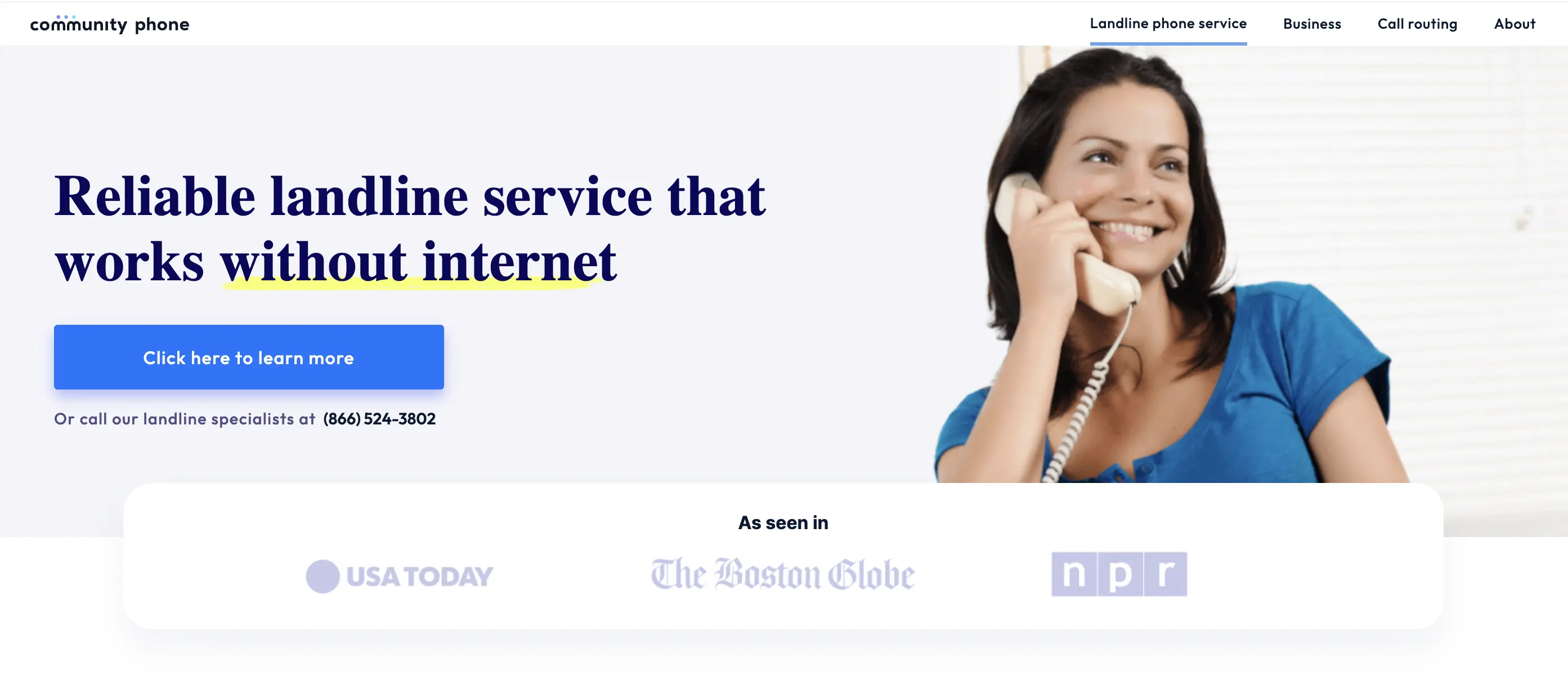
Community Phone is the best home phone phone service in the United States that works without an internet or copper connection. Their wireless base connects to cell towers in your area, providing reliability and excellent call quality.
Enjoy unlimited nationwide calling and outstanding features like call forwarding, voicemail, spam call blocking, call waiting, and 3-way calling at affordable prices. With world-class support, great coverage in rural and low-reception areas, and no hidden charges, Community Phone is the best Spectrum alternative.
Benefits of Switching to Community Phone
Here are some benefits of switching your service to Community Phone:
- Unlimited nationwide calling: Stay in touch with loved ones through unlimited minutes without fearing a massive phone bill.
- No internet required: The base works off cell towers ensuring maximum phone service uptime and reliability and eliminating the need for an internet connection.
- 24/7 reliable customer support: Experience world-class support when you contact Community Phone customer care via email, phone, or live chat
- Works during power outages: The 12-hour backup battery on the base ensures your phones continue working during power outages or blackouts.
- Quick setup: You can set up your Community Phone home phone in 30 seconds by hooking it to a power outlet and a phone.
Helping You Find a New Internet Service Provider
If your Xfinity plan bundled together phone and internet services, and you are
now looking for a new internet provider, it can be hard to find the best
quality, most affordable plan that meets your needs. Especially if you are
moving to a new location, identifying the plan and provider that makes the most
sense can be a hassle.
Here at Community Phone we are more than happy to assist you in the process of
finding a new internet provider. Any one of our customer support
specialists can help you find the internet plan that best meets your needs.
