In today's business world, a PBX phone system is no longer a "nice to have" – it's an essential tool for keeping your company connected. But what happens when your PBX system goes down? Or starts to show its age, with outdated features and high maintenance costs?
Replacing PBX systems can be daunting for businesses that rely on them for phone calls. However, there is a PBX replacement that can provide your business with all the features and functionality of a traditional PBX system without the high costs and headaches – Community Phone.
What is a PBX Phone System?
A PBX phone system is a private branch exchange – a telephone system that businesses use to manage phone calls within the company and between different departments. A PBX can also connect your company to the public switched telephone network (PSTN), allowing you to make and receive calls from external numbers.
A PBX phone system will route calls made to extensions within your company without using the public phone network. It saves you money on calls and provides better quality and clarity than if the call was routed through the PSTN.
For outgoing calls, a PBX phone system will connect you to the PSTN and route your call to the public phone network. Incoming calls from the PSTN will be routed through the PBX system to the appropriate extension.
Why Should You Look for an Alternative to the PBX Phone System?
If you're looking for a PBX replacement, it's likely because your current system is outdated, expensive, or simply not meeting your needs. Here are a few reasons why you might be considering a switch:
1. High Initial Cost
If you want to install a PBX phone system for your business, you'll need to factor in the high initial cost. A traditional PBX system can cost, on average, between $800 and $1,000 per user, with all features included. This can add up to a significant upfront investment for a small business.
2. High Maintenance Cost
The high initial cost of a PBX phone system is one thing, but the ongoing maintenance costs can be even more prohibitive. These systems are complex and require regular updates and repairs, which can quickly become expensive.
Managing multiple lines can be challenging, as each line needs to be updated and maintained individually.
3. Complicated
A PBX phone system can be complicated to use and maintain, especially if you're not tech-savvy. If something goes wrong with your system, you'll likely need to hire a professional to fix it – which can be time-consuming and expensive.
4. Outdated Features
If you're using an older PBX phone system, it likely doesn't have the necessary features to keep your business running smoothly. Older systems can be challenging and lack modern features such as connecting to your mobile devices or integrating with other business software.
5. Susceptible to Downtime
Traditional PBX phone systems are complex and susceptible to downtime, which can be costly for your business. If there's any power outage or technical issue, your PBX system may not be able to make or receive calls, impacting your ability to do business.
As a business, decreasing your expenses and liabilities would be a wise choice than allocating time and resources to manage an outdated PBX system that cannot accommodate your business needs.
Switch to Community Phone, the best PBX alternative for your business that can provide all the features your business needs, customize features for you, and save you time and money on expensive installation and repair. Read on to learn more!
Community Phone - The Best PBX Replacement for your Business
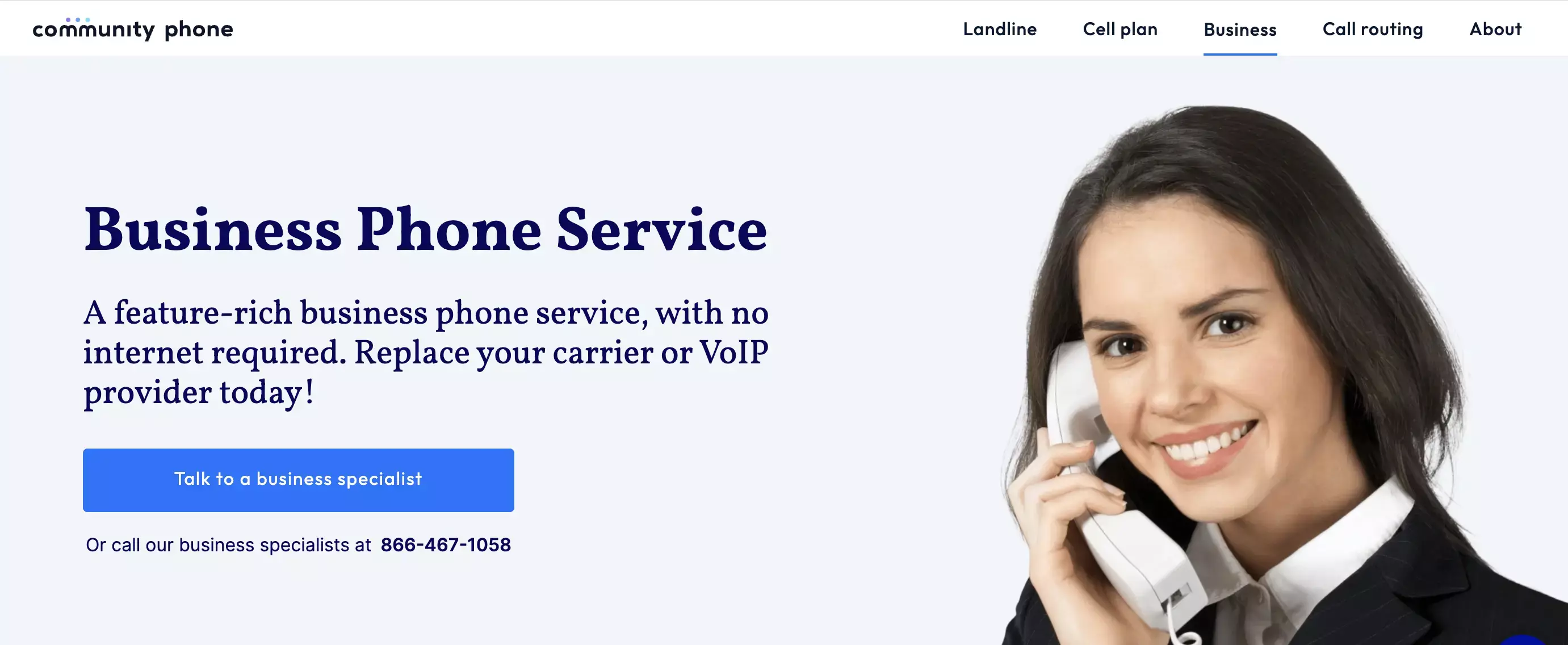
Community Phone is the best wireless business phone service provider in the US, revolutionizing traditional landlines to combine reliability, flexibility, and excellent features. Their wireless landline base connects your business phone to local cell towers, eliminating the need for high-speed internet to make or receive calls.
Experience superior voice quality and reliable connectivity across 99% of the US, including rural areas. The unique landline base design ensures superior voice quality in rural and low-reception areas.
Enjoy unlimited nationwide calling, features like spam call blocking, a custom dial menu, call routing, landline texting, voicemail-to-email, 3-way calling, and more at affordable prices. With US-based support, no hidden charges, and flexibility, Community Phone is the best PBX alternative. Read on!
How It Works
The Community Phone landline base does not tie your phone to the internet as it works off resilient cell towers. The company's partnership with nationwide carriers and the unique design of the landline base ensure connectivity across 99% of the US, including rural areas. The built-in antennas on the base amplify signals from mobile towers to ensure superior voice quality in low-reception areas.
The 12-hour backup battery in the base ensures your phones continue working during a power outage or blackout in your area.
Community Phone's PBX Features
Here are some Community Phone features that make it the perfect PBX alternative:
1. Call Management Features
a) Spam Call Blocking
Statistics reveal that Americans lost over $10 million more to phone scams in 2021 than in 2020. With an average scammer making nearly 200 million scam calls in a year, persistently targeting victims, manual call barring and phone features to block spam are no longer effective. You need a system to block unwanted and unlawful calls before your business phone rings.
Get the Community Phone spam-blocker to increase employee productivity, decrease distractions and protect your business from losses. The spam blocker challenges robocalls and blocks them before the call can ring your phone, ensuring protection against spam and saving your employees and your business from losses.
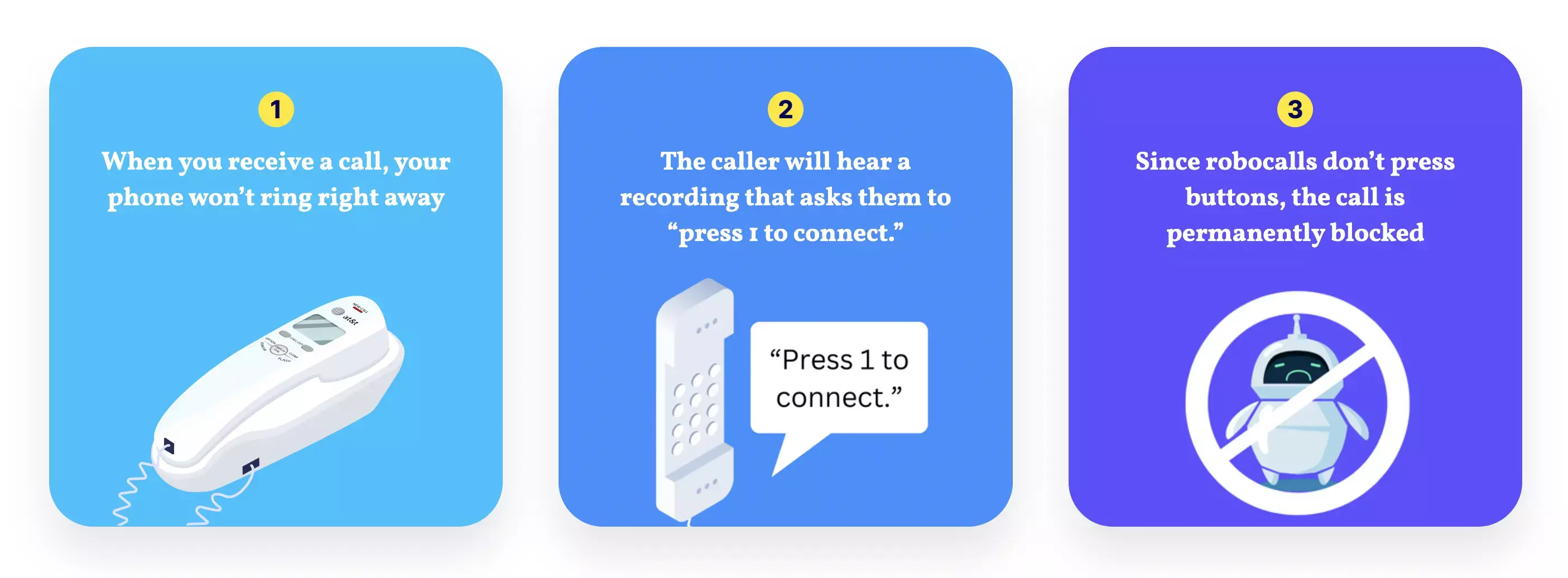
The "Safelist," a new Community Phone feature, allows you to list the numbers you want to accept calls from. Your phone will ring to let calls from these numbers through and block all others before the phone rings. You can update your allowed list anytime to add or delete numbers, or Community Phone specialists will be happy to assist you.
Studies report that several businesses miss legitimate calls fearing spam, resulting in a ruined business reputation and loss of revenue. Understanding the need to balance robust spam protection and legitimate calls, Community Phone is launching an iteration of the Safelist soon.
This feature will allow you to accept calls from numbers you want and route the rest to voicemail. Since Community Phone will not block other numbers, you can check your voice messages and respond to the ones you deem necessary.
The soon-to-be-launched "blocklist" is an aggressive spam blocker that blocks over 6 million spam calls based on an ever-growing database of spam numbers and a spam score. You can actively contribute to this database by adding a spam number to protect yourself and other Community Phone customers from scams and fraud.
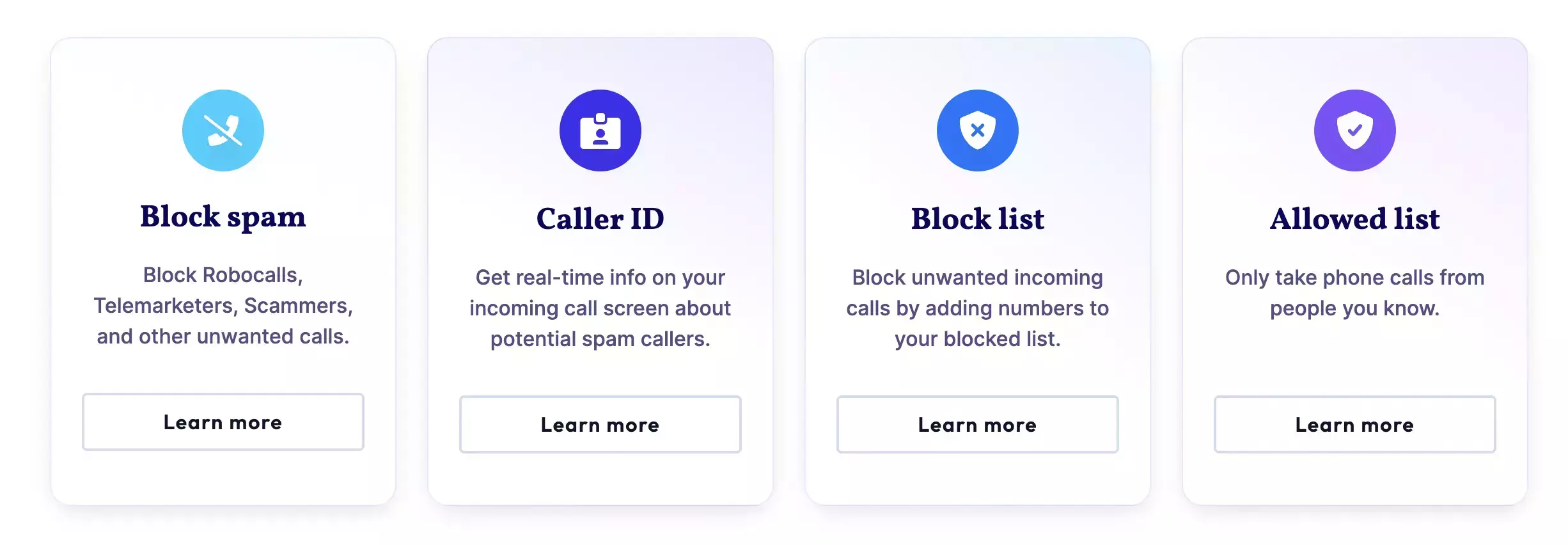
b) Call Forwarding
Enable call forwarding to forward important calls when you cannot answer them from your business landline. You can opt from one of the several Community Phone options to forward your business calls to a number of your choice.
Temporary Forwarding: Use the manual process to turn call forwarding ON/OFF if you are temporarily away from your business phone. Here's how you can enable it:
1. Listen for a dial tone
2. Dial **21*1
3. Dial the 10-digit number you want the calls forwarded to and #
4. Three beeps will indicate you have enabled call forwarding
Follow the same steps, but press ##21# to turn off call forwarding.
Unconditional Forwarding: Forward all calls from your landline to a cell phone or another number of your choice and ditch your landline.
Conditional Forwarding: You can program several phone numbers to ring simultaneously with one incoming call, allowing the person available to answer the call.
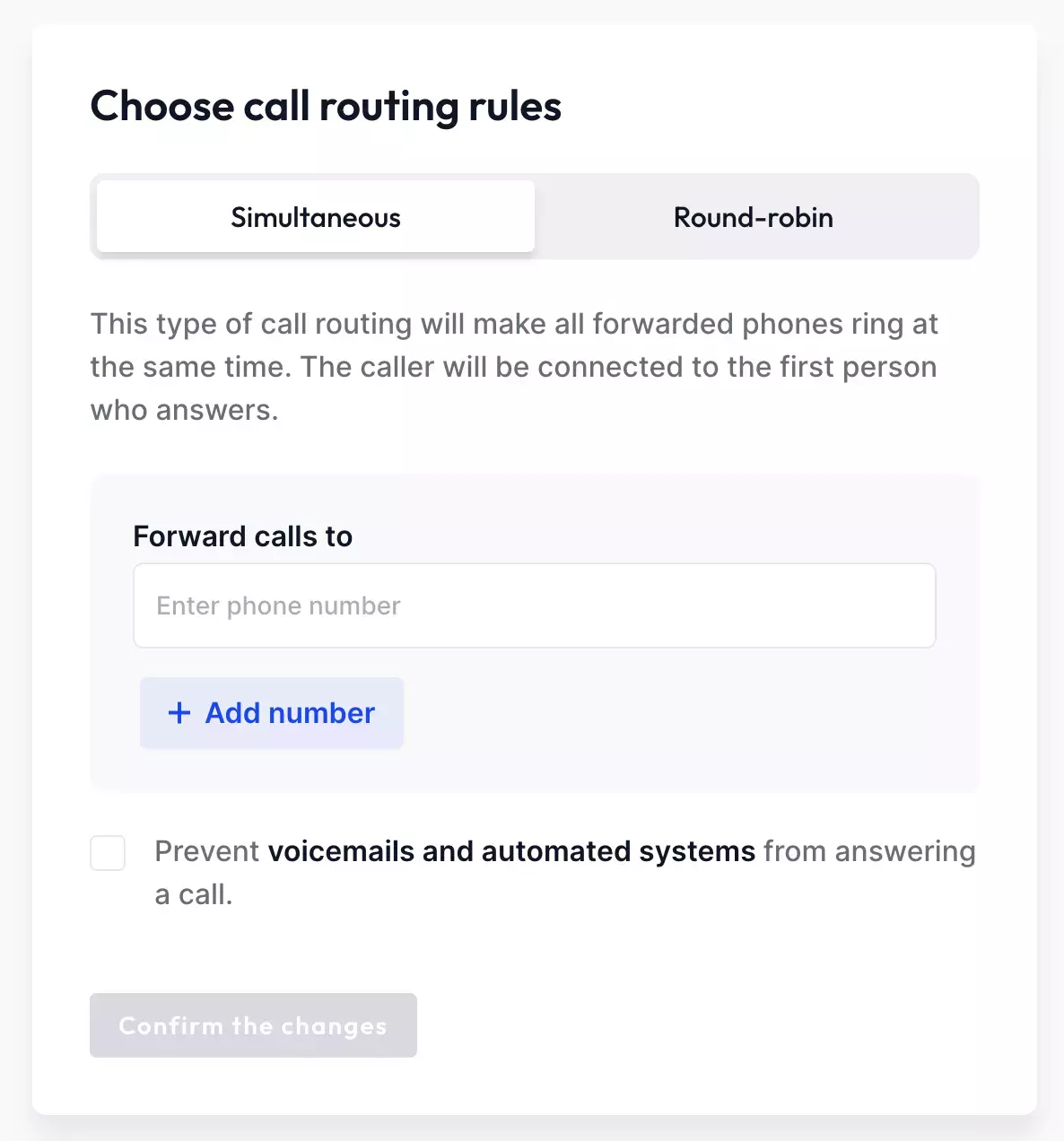
You can also have numbers ring in succession if the first number is busy or does not answer. For example, your colleague's number can ring if you do not answer your phone in 20 seconds.
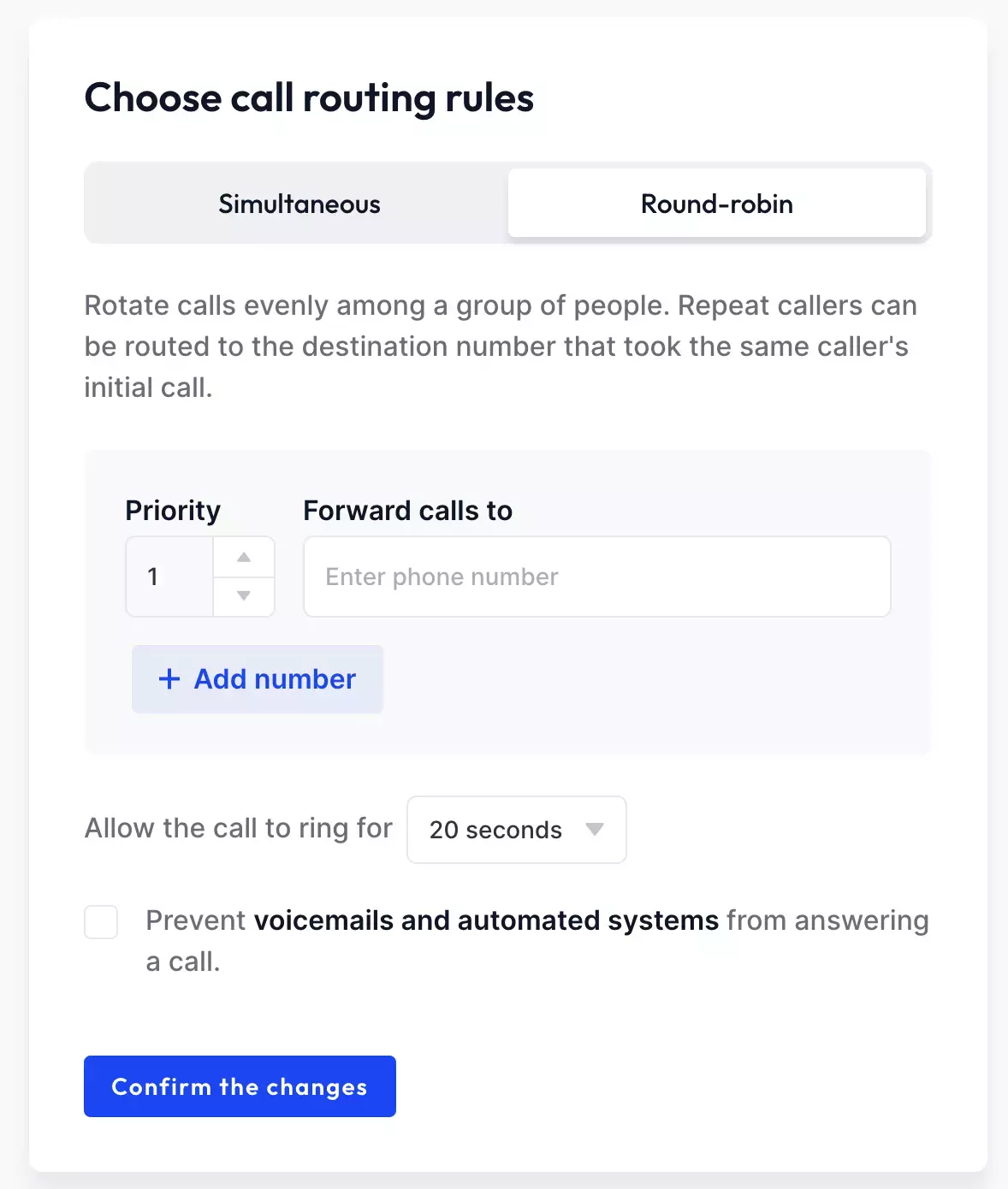
c) Live Call Transfer
Community Phone has customized the standard "dial an extension" feature to help businesses reduce customer wait times, help collaboration, and reduce incorrect transfers.
Anyone in your organization can use the live call transfer feature to call any extension if you have multiple people handling different inquiries. You or anyone can route the caller to the appropriate department or person by pushing a button against the infinite number of extensions you can program in your transfer list without placing the caller on hold.
If the call reaches an incorrect extension erroneously, that person can transfer the call to the correct extension again. Use this feature to connect departments within your organization or branches of the same organization by programming the numbers in the transfer list.
d) Call Waiting
The call-waiting feature helps you handle two calls simultaneously. You will hear 2 beeps when there is an incoming call while you are engaged on one call. You can place the first call on hold, talk to the second caller, or route it to voicemail.
Reduce customer wait times and route them to the correct person or department with the Community Phone dial menu and call routing features. Keep reading to learn more!
e) Caller ID
If you are a business owner, the caller ID feature is paramount to your business, with neighbor spoofing being one of the scam trends. Enable this feature to show your business name and number to build trust in your customers and encourage them to engage with your business.
By default, the recipient of your call will see your number, but you can have Community Phone enable your caller ID to show your name when you call.
2. Streamlined End-user Experience
a) Custom Dial Menu
Create a great first impression among your customers and callers by enabling the Community Phone dial menu. You can program the automated answering service in the dial menu to custom greet your callers, share important information or announcements, and route calls to appropriate departments or voicemail using business voicemail greetings.
You can program this multilevel answering service to suit your business needs to help create an incredible customer experience, reduce wait time, increase employee efficiency, and enable efficient staffing and scheduling.
Have recorded FAQs in one of the 9 levels of the interactive response unit in the dial menu to help callers find information quickly without waiting for a rep. Share information on discounts, business hours, offers, and promotions on another level. Have call routing at the second level to ensure callers reach the exact person or department they need based on the options they choose. The possibilities are endless!
b) Landline Texting
Over 65% of customers prefer businesses texting them over calling for fear of spam. To ensure you protect your customer, and engage them in your marketing efforts, use the landline texting feature from Community Phone.
Sending bulk messages can be counterproductive to your business from a customer connect perspective. Some providers may also flag your number as spam and block it.
Engage with your customers, wish them on special occasions, inform them of product and offer launches, and collect feedback through the Community Phone personalized messaging feature that does not let the customer or service provider block your number as spam.
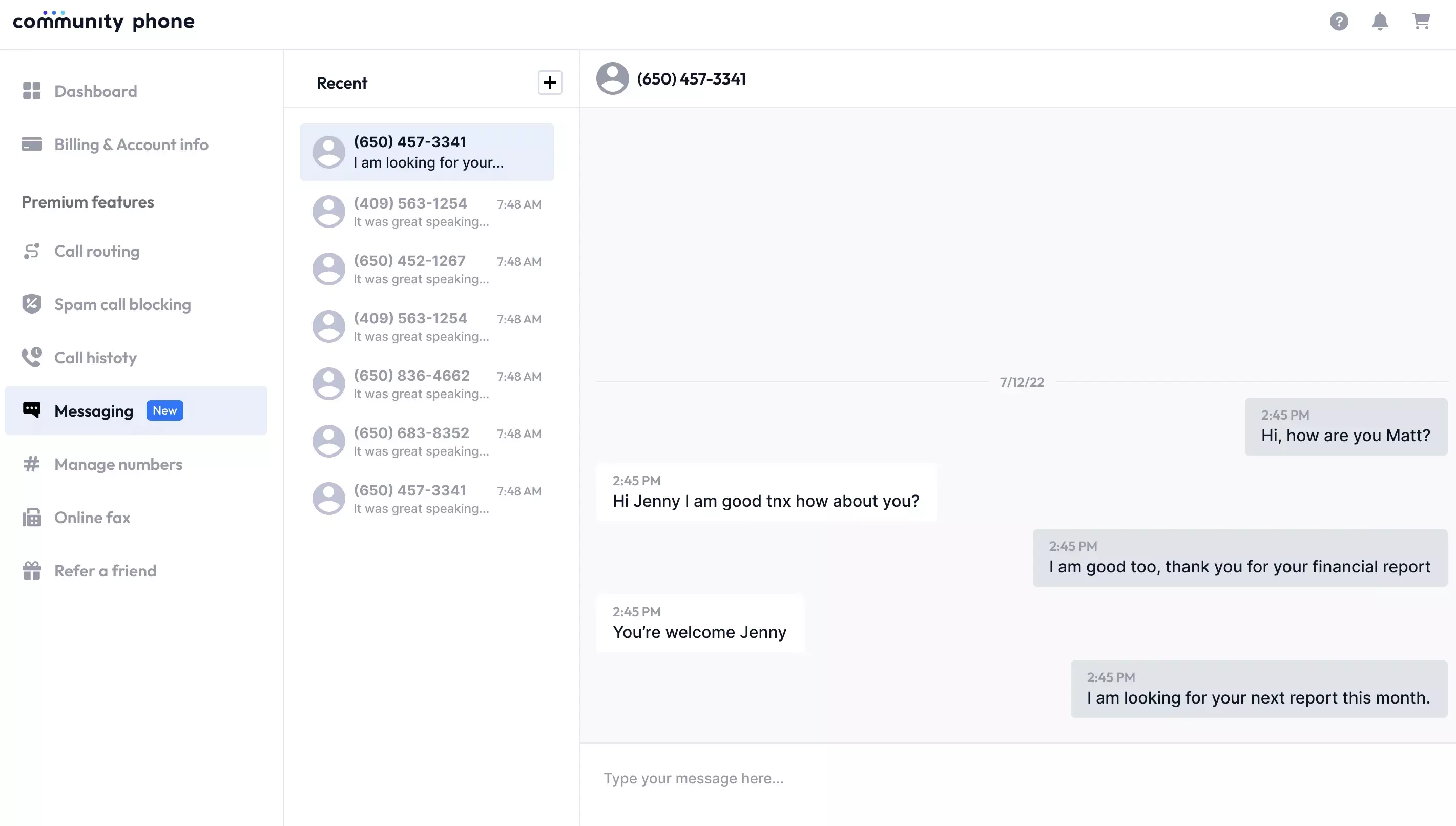
c) Call Routing
Route calls to the appropriate person or department with the Community Phone call-routing feature. You can program several phones in your business to ring simultaneously so that an available representative can answer the call. The simultaneous ring feature could reduce wait times for your customers as they get an immediate response. If the person who answered the call cannot assist the customer, they can use the live call transfer feature or 3-way calling to better assist the customer, depending on the scenario.
You can program Community Phone’s automated call distributor to distribute calls evenly if you have several reps who handle inquiries. Repeat callers can be routed to the same representative, increasing customer satisfaction.
d) Voicemail-to-email
A Community Phone specialist will be happy to set up the voicemail-to-email feature to ensure you get your voicemails as audio files and text messages in the mail ID associated with your Community Phone user account.
If you configure a generic mailbox with shared access to your employees, they can promptly respond to missed calls and voice messages. Set a definite strategy and timelines around how and when your organization will respond to customer missed calls or voice messages to build trust, improve service, and enhance your brand reputation.
3. Internal Communication
a) Managing Extensions
You or anyone in your business can route a caller to the appropriate department or person using the live call transfer feature. You can transfer the call by pushing a button against the infinite number of extensions programmed in your transfer list without placing the caller on hold.
Use this feature to connect departments within your organization or different branches of the same organization by programming the numbers in the transfer list.
b) 3-way Calling
Collaborate with 2 or more of your colleagues or employees with the conference calling feature from Community Phone without relying on free calling apps, internet bandwidth, or patchy connectivity.
Benefits of Switching to Community Phone
Besides having a reliable landline service that does not require internet, Community Phone members enjoy the following benefits:
1. Unlimited nationwide calling: Stay in touch with loved ones, business associates, employees, and customers across the US with Community Phone's unlimited talk and text.
Many companies and customers prefer phone calls to resolve complex issues and decrease churn. Utilize the unlimited time to launch marketing campaigns, engage with your customers, get their pulse, and decrease churn without a massive long-distance bill.
2. Unlimited text: Customers prefer texts over calls from a business, fearing spam. Send personalized texts from your Community Phone business landline to stay engaged with your customers, inform them of offers and discounts, and collect feedback.
3. No internet needed: The Community Phone landline base works off cell towers without tying your phone to the internet. Since your phones are not dependent on the internet, they will continue working during an internet outage or maintenance.
4. Number choice: You can get a new local number FREE when you sign up with Community Phone. You can also transfer your existing number through their unique hand-held porting process.
You can get your business a toll-free number to encourage customers to call you when they need assistance. Tie various marketing campaigns to the toll-free numbers to measure their effectiveness or run outreach campaigns. The possibilities are endless!
Get a vanity number for your business to help your customer remember your number easily to get referrals. Contact Community Phone and speak to their specialists to learn more and get a number!
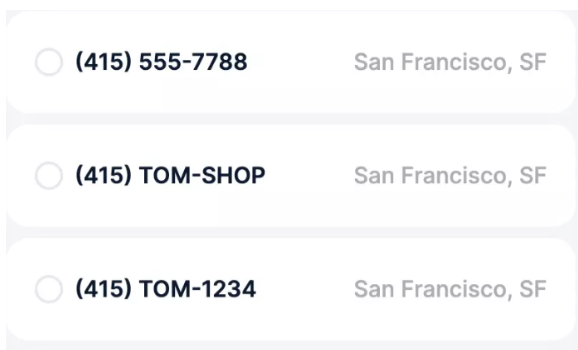
5. Zero-cost Installation: The landline base does not require a technician to install it. You or anyone in your business or household can install your Community Phone landline in under 30 seconds and be ready to make calls in 5 mins.
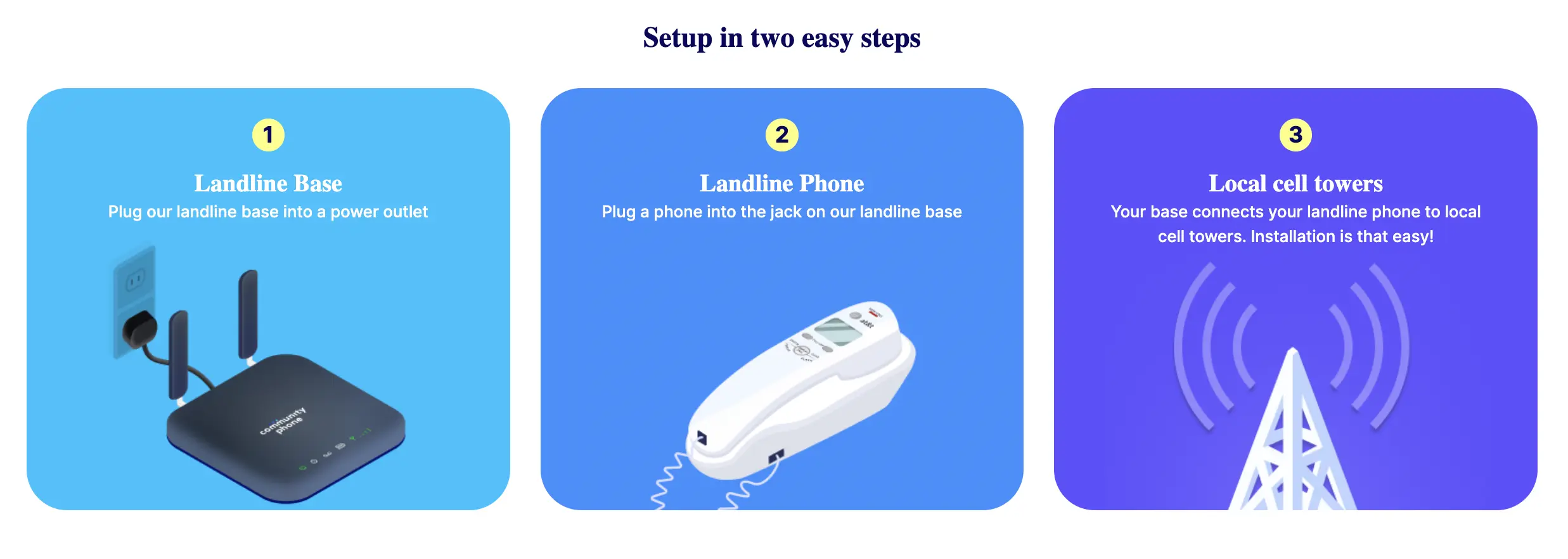
6. 24/7 reliable customer support: Contact Community Phone customer support via phone, email, and live chat 24/7 to experience world-class support from live agents. Glowing customer reviews on BBB and Trustpilot are testimonies of their commitment to customers.
7. Works during power outages: The 12-hour backup battery in the landline base ensures your phones continue working during power outages and blackouts.
8. No hidden charges: At Community Phone, you pay what you signed up for. They do not bundle your service or charge you exorbitant equipment fees. You will not see unexplained charges crop up on your bill, nor will you have to knock on customer support's door to get these charges waived.
9. 14-day FREE trial: Try the Community Phone landline service for 14 days FREE without obligation. You can cancel anytime without jumping through hoops if you think this is not for you.
10. Hand-held porting process: Community Phone has the quickest, hassle-free porting process among telco providers. Their unique hand-held porting process can transfer your number from the previous provider in 3-5 business days without disrupting your service.
FAQs
Do people still use PBX?
Yes, people still use PBX systems. However, they are becoming increasingly outdated and are being replaced due to their high costs. Community Phone is an excellent alternative to a PBX system, as it offers many of the same features at a fraction of the cost.
What is the best PBX replacement for your business?
Community Phone is the best PBX replacement for your business. It's easy to set up, cost-effective, and has many features designed for businesses. With Community Phone, you can route, forward, transfer, and even block spam calls without breaking the bank.
Conclusion
Community Phone is the perfect PBX replacement for small businesses. It's packed with features, easy to use, and, best of all - it won't cost you a fortune.
So, if you're looking for an affordable and reliable business landline, look no further than Community Phone. With world-class support, no hidden charges, and a 14-day FREE trial, Community Phone is the best business landline service and an efficient PBX alternative.