Not being able to reach the person or business you are trying to call can be frustrating, especially when there is no explanation for why the call doesn't go through. Here is everything you need to know about calling restrictions and how to fix calling restrictions.
What do Calling Restrictions mean?
Call Restrictions make it impossible for a call to go through to the recipient. You will receive a call restriction message detailing why your call has not gone through.
Call restrictions happen when there are reasons why you cannot reach a number. Calling restrictions are put in place by the network and are accompanied by specific error codes. If someone you are trying to contact is restricted from receiving calls, their phone will not ring when you try to call them.
Call Restriction vs. Call Barring?
Call barring is when your number has been intentionally blocked by the person you are trying to contact. The recipient chooses call barring. Call barring will let you dial the number, but you will not get through to the intended recipient of your call. That is a very different situation than call restriction.
With call restriction, no one can call the person you are trying to contact, not just people they have intentionally barred. Calling restrictions are not chosen by the recipient. Call restrictions will not even let you attempt the call of the person who has been restricted.
Reasons Behind Calling Restrictions
1. You have typed the incorrect number.
One of the most common reasons a call is restricted is that you dialed a number that is not in service. Dialing one digit lesser than the actual number can result in your call not going through. You may receive the message that your call cannot be completed as dialed.
2. The recipient has not paid their bill.
Calling restrictions may be placed if the person you are trying to call has not paid their phone bill. If the recipient has not paid their phone bill, their service provider may suspend their service and not allow calls to go through. Their phone may be reachable after they pay their bill.
3. They have changed their phone number.
If the person you are trying to contact has changed their number recently, you may not be able to reach them if you dial their old number. If the number has not been reassigned, you will receive a message that the number you tried to reach cannot be completed as dialed.
4. Their phone is in airplane mode.
Airplane mode disconnects your phone from the network and Wi-Fi. When a phone's airplane mode is on, the network cannot see that the phone exists and, therefore, cannot connect any incoming calls to the intended recipient. If the person you are trying to call has turned on airplane mode on their phone, you will not be able to contact them.
5. Poor Network Quality
If the person you are trying to call is in an area with poor network coverage, you may receive a calling restriction message. If a phone cannot connect to the network, the network cannot connect calls with the phone with poor quality. If the person you are attempting to contact does not have a consistent connection to the network, you won't be able to call them.
Home Phone Service for Everyone
How to Get Around Calling Restrictions?
1. Try calling from a different number.
It may be your number that is being restricted from contacting the intended recipient of your call. The only way to know for sure is to call from a different number. A different number might connect the calls because they may be on different networks or landlines. If you get the same results from multiple numbers, you know that the calling has been restricted.
2. Check if your number is blocked.
The person you are trying to call may have blocked your number or the number you are calling from. The only way to check is to call from a different number. If the other number can place the call, you know that the person you are trying to call has blocked your number.
3. Get a better phone network carrier.
You may be dropping calls and facing calling restrictions because of a terrible network provided by your phone carrier. Changing providers may be your best option when figuring out how to fix calling restrictions. Switching to a provider that has excellent network coverage can solve the issue of restricted calls.
Switch to Community Phone for Exceptional Network Reception
Community Phone is the best wireless home service provider in the U.S., combining reliability, flexibility, and excellent features. Its wireless base connects your home phone to local cell towers, eliminating the need for high-speed internet to make or receive calls.
Experience superior voice quality and reliable connectivity across 99% of the U.S., including rural areas. The unique base design ensures superior voice quality in rural and low-reception areas.
Enjoy unlimited nationwide calling, features like spam call blocking, call forwarding, call waiting, voicemail, 3-way calling, and more at affordable prices. With US-based support, no hidden charges, and flexibility, Community Phone is the best home phone service.
How It Works
The Community Phone base does not tie your phone to the internet as it works off resilient cell towers. The company's partnership with nationwide carriers and the unique design of the base ensure connectivity across 99% of the U.S., including rural areas. The built-in antennas on the base amplify signals from mobile towers to ensure superior voice quality in low-reception areas.
The 26-hour backup battery in the base ensures your phones continue working during a power outage or blackout in your area.
Community Phone: The Friendly Home Phone Company
Community Phone Features
1. Spam Call Blocking
68.4 million Americans lost money to phone scams in 2022, a 23% increase since 2021. With scammers being persistent in their brutal attacks, manual call barring and phone features to block spam are no longer effective. According to reports, scammers have found a way around the STIR/SHAKEN protocols implemented by the government for consumer protection.
Get the Community Phone spam-blocker, your one-stop solution to block unwanted and unlawful calls from ringing your phone. The spam blocker challenges robocalls and blocks them before the call can ring your phone, ensuring protection against spam.
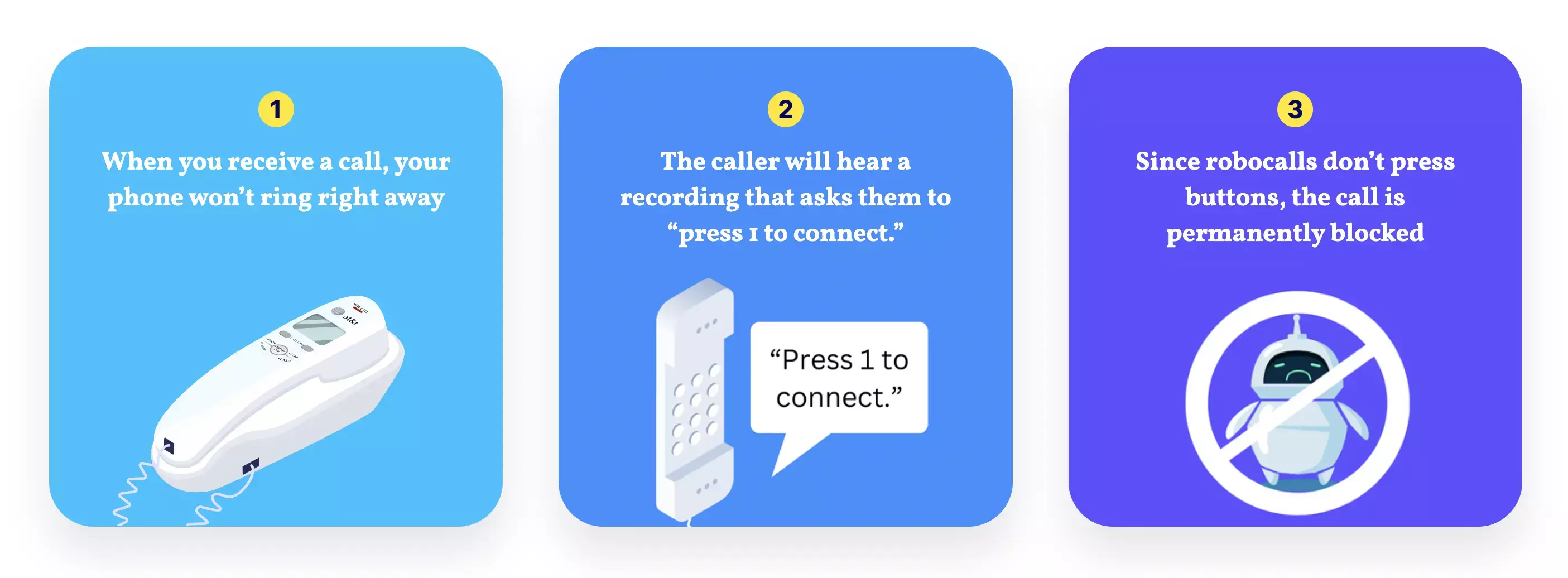
The "Safelist," a new Community Phone feature, allows you to list the numbers you want to accept calls from. Your phone will ring to let calls from these numbers through and block all others before the phone rings. You can update your allowed list anytime to add or delete numbers, or Community Phone specialists will be happy to assist you.
Studies report that several people miss legitimate calls fearing spam. Understanding the need to balance robust spam protection and legitimate calls, Community Phone is launching another iteration of the Safelist soon.
This feature will allow you to accept calls from numbers you want and route the rest to voicemail. Since Community Phone will not block other numbers, you can check your voice messages and respond to the ones you deem necessary.
The soon-to-be-launched "blocklist" is an aggressive spam blocker that blocks over 6 million spam calls based on an ever-growing database of spam numbers and a spam score. You can actively contribute to this database by adding a spam number to protect yourself and other Community Phone customers from scams and fraud.
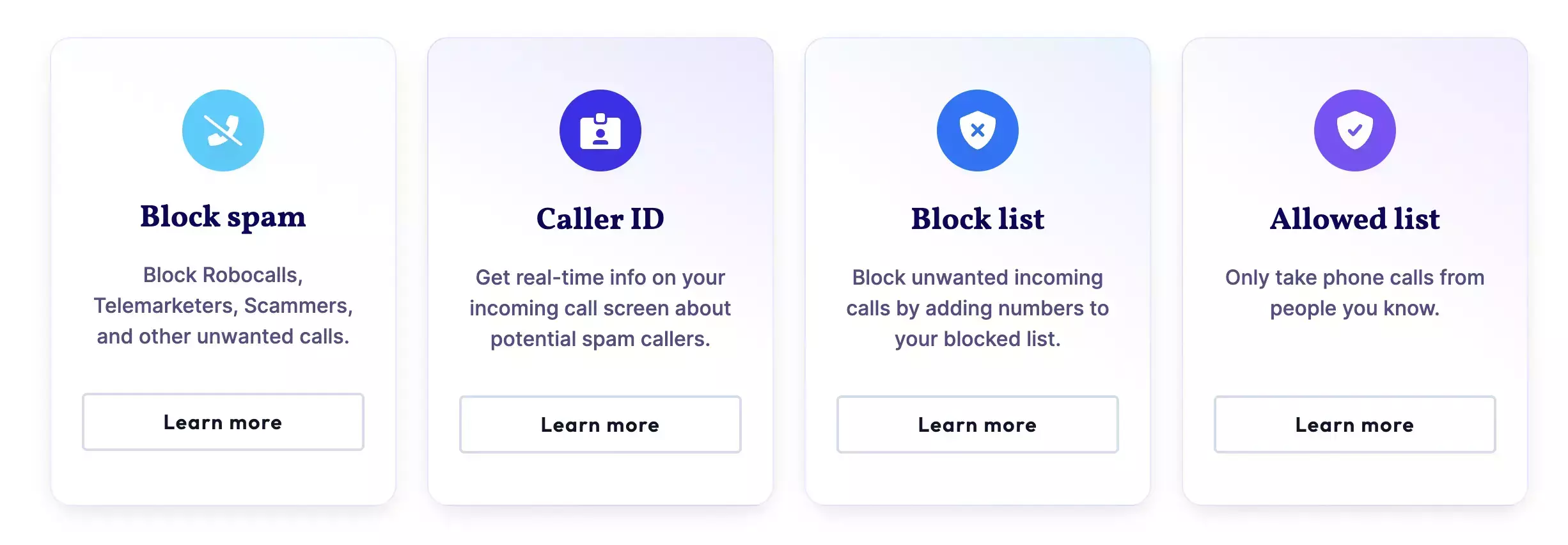
Keep your cherished phone number and switch to the #1 rated modern home phone service
2. Call Waiting
The call-waiting feature helps you handle two calls simultaneously. You will hear 2 beeps when there is an incoming call while you are engaged on one call. You can place the first call on hold, talk to the second caller, or route it to voicemail.
3. Voicemail
Never miss another important call with the Community Phone voicemail feature. The voicemail box has a capacity of 30 messages, with 3 min recording time for each message. Your base will alert you when the voicemail box is full, allowing you to delete and manage your voice messages.
You can set up the voicemail in 3 simple steps:
-
Dial 1
-
Press Call/Talk
-
Enter a passcode.
Make a note of the passcode for accessing your voicemail. Or talk to a Community Phone specialist to enable voicemail-to-email to access your voice messages as audio files and text in your mail ID.
4. Call History
Enable the call history feature and access information on incoming and outgoing calls to and from your Community Phone home phone.
You can use this feature to
-
Return missed calls from known contacts
-
Store legitimate contacts
-
Check caller information against known contacts
-
Send a message or
-
Block spam calls.
5. Caller ID
On Outgoing Calls
Opt for the caller ID feature so the recipient can see your number or name when you make outbound calls. This feature can help loved ones answer your call or return missed calls without mistaking them as spam.
Incoming Calls
You will be able to see the caller ID of the person calling you if:
-
The person has enabled caller ID
-
Has registered in the national register
-
Your phone can support the caller ID feature.
Community Phone does not use third-party apps to provide the caller ID feature.
6. 3-way Calling
Connect with 2 or more of your loved ones simultaneously with the 3-way calling feature, spend some great moments, and create memorable experiences. You can connect with your loved ones on the same call and hear them speak simultaneously without worrying about free calling apps, internet bandwidth, or patchy and dropped internet calls.
7. Home Phone Texting
Studies reveal that millennials and later generations prefer texting to talking. Stay in touch with younger children or grandchildren by texting them from your Community Phone home phone through the texting feature. The unlimited text feature and 2-way messaging enable you to see the messages from the recipient and continue the conversation.
Benefits of Switching to Community Phone
Besides having a reliable service that does not require internet, Community Phone members enjoy the following benefits:
Unlimited nationwide calling and text: Stay in touch with loved ones across the U.S. with Community Phone's unlimited talk and text.
No internet needed: The Community Phone's base works off cell towers without tying your phone to the internet. Since your phones are not dependent on the internet, they will continue working during an internet outage or maintenance.
Number choice: You can get a new local number FREE when you sign up with Community Phone. You can also transfer your existing number through their unique hand-held porting process.
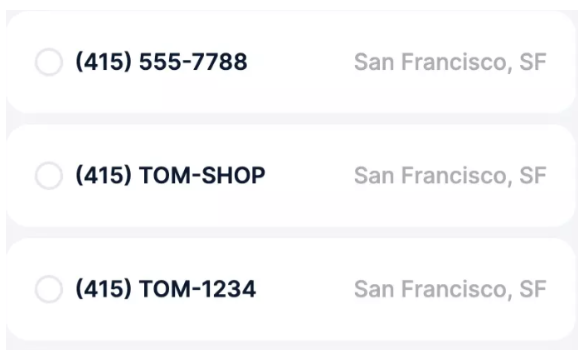
Zero-cost Installation: The base does not require a technician to install it. You or anyone in your business or household can install your Community Phone's home phone in under 30 seconds and be ready to make calls in 5 mins.
24/7 reliable customer support: Contact Community Phone customer support via phone, email, and live chat 24/7 to experience world-class support from live agents. Glowing customer reviews on BBB and Trustpilot are testimonies of their commitment to customers.
Works during power outages: Save money you would invest on installing costly inverters or backup power, as the 26-hour backup battery in the base ensures your phones continue working during power outages and blackouts.
FAQs
Does Airplane Mode Restrict Calls?
Yes. When your phone is in airplane mode, you cannot make calls or texts, receive calls or texts, or access the internet. When you turn on Airplane mode, your phone is disconnected from your phone network and the Wi-Fi.
Home Phone Service for Everyone
Conclusion
If you are experiencing call restrictions because of network issues or patchy service from your provider, joining Community Phone can help. With a great network and outstanding features, Community Phone has everything you need in a phone service.
To reduce the chances that your number cannot make calls because of a poor network connection, sign up for Community Phone or call our specialists at 866-271-7928.