Changing your phone number may be a great solution if you're tired of unwanted calls on your home phone. It will give you a fresh start, allowing you to be careful with whom you share your contact. However, informing your contacts, banks, and other important places about your phone number change could be a monumental task.
This guide will provide information on the following:
- Steps to change your phone number
- How to get a new phone number from Community Phone, the best wireless phone service provider in the US.
How to Change Your Phone Number
If you are wondering how to get a new home phone number, follow these steps:
- Select a service provider
- Request for a new number
- Check the availability of your preferred number
- Choose a plan for the service you need
- Activate your phone number
Note: Please ensure you update the new contact number at banks, financial institutions, and any other place that sends OTPs to your phone numbers. Not updating your number may have serious consequences.
How to Get a New Phone Number with Community Phone
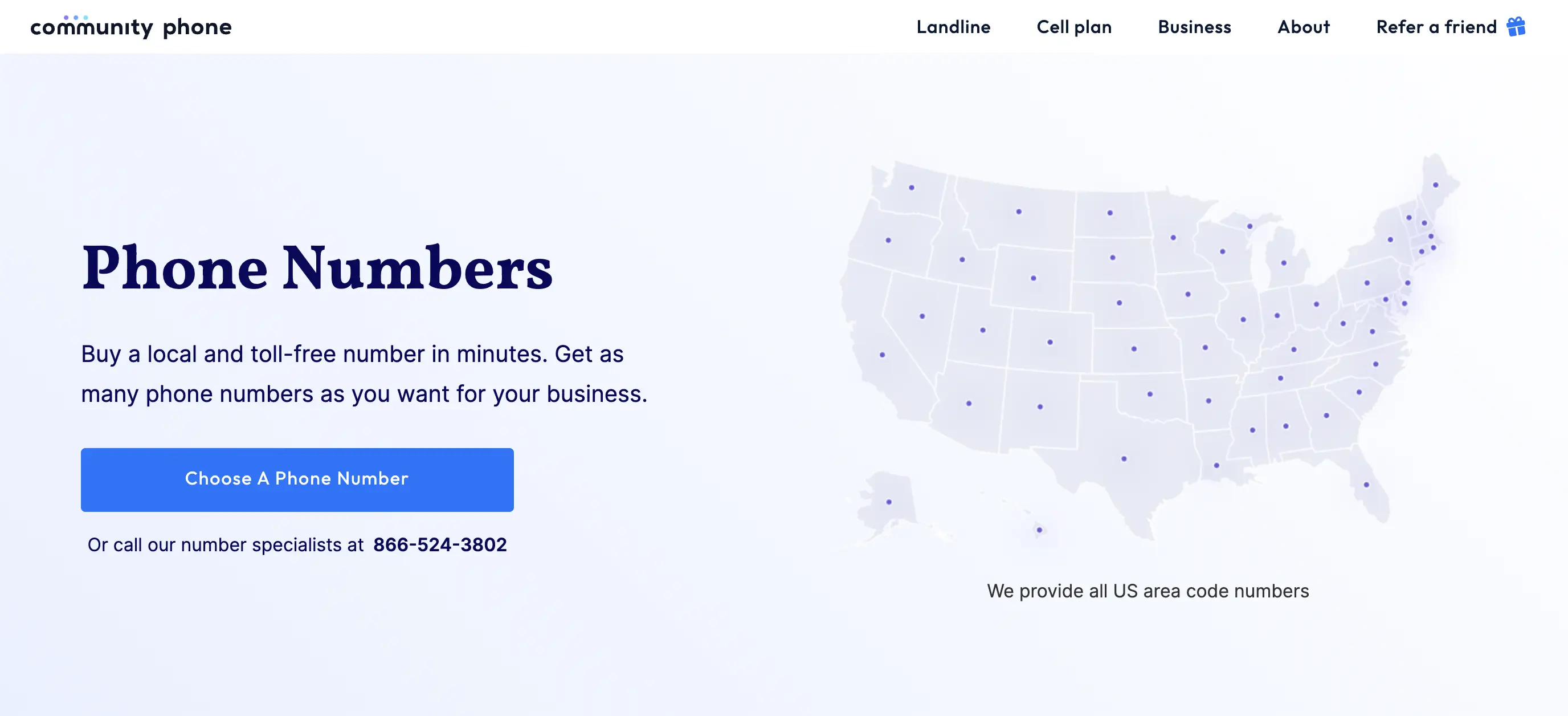
Here's how you can get a new phone number from Community Phone, the best wireless landline service provider in the US, in minutes. Read on to learn more!
Step 1: Call Community Phone Customer Support
Call Community Phone customer care at 866-969-4886 and speak with a customer care rep.
Step 2: Check Coverage
The rep will check coverage in your area with the information you provide and explain the basic features offered by Community Phone.
Step 3: Choose a Phone Number
In this step, Community Phone's support agent will ask you to pick a new phone number. Depending on your need, you can choose your preferred number among local, vanity, and toll-free numbers. If your preferred number is unavailable, the rep will help you get a number as close to the one you want.
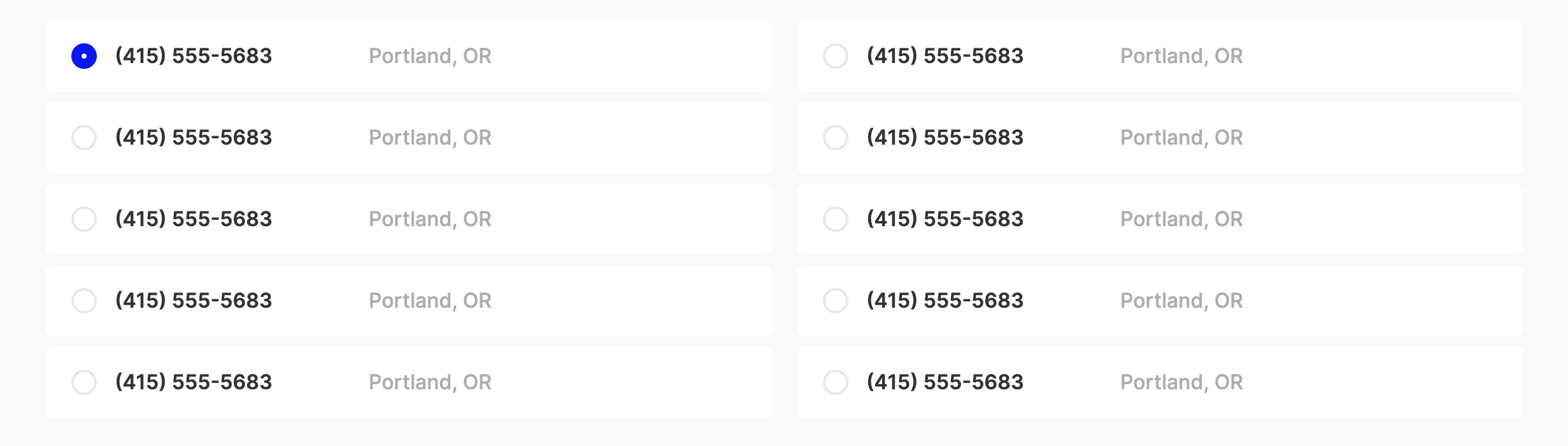
Step 4: Choose a Phone Plan
Community Phone offers several plans for households and businesses - landline, business, cell plans, and custom. Choose the best plan or customize a plan based on your needs and budget.
Step 5: Activate Your Phone Number
Your personal or business number should be active once you receive your landline base with the SIM for your number. Once you hook the landline base and all the lights on it turn green, you should be ready to make calls from your new phone number.
If you have opted for a Community Phone number without the landline base for your cell, the customer care rep will keep you posted on the activation time frame and when you can use your new number.
Benefits of Community Phone
Here we'll explore the top benefits of Community Phone:
No Internet Required
Unlike VoIP landline services that require a consistent high-speed internet connection to work smoothly, Community Phone runs without internet.
The landline service works off phone towers, which provides reliability and top-tier call quality.
No Copper Wire Needed
Traditional copper landlines with poor transfer speeds and high setup costs are a thing of the past, thanks to the FCC guidelines and large carriers retiring them.
Experience the reliability of landlines with the freedom of wireless access with Community Phone.
Unlimited Nationwide Calls
If you're required to pay per minute, various customer calls can add up to a hefty monthly sum. With unlimited nationwide calling, you can call your customers across the US and Canada for free, with a fixed monthly subscription fee.
Unlimited Text Messages
Community Phone lets you send as many text messages to your customers as you wish. Whether it's birthday wishes, greetings, or marketing texts, there is no limit on how many of them you can send.
Exceptional Customer Support
Community Phone's support service stands out by providing round-the-clock service. You can reach their omnichannel support via email, phone, and live chat and experience world-class customer care.
12-Hour Battery Backup
The Community Phone landline base has a 12-hour battery backup to keep your phones working during power outages.
Easy Setup
As Community Phone is fully wireless, it boasts a quick and easy setup. Connect the landline base to a power outlet, and plug your phone in. Now, turn on the device and let it connect to a nearby phone tower. Once the setup is complete, you can start using your Community Phone landline.
Free 14-day Trial
Another standout benefit of Community Phone is its 14-day free trial to experience its outstanding service. Customer-friendly cancelation policies ensure you do not have to jump through hoops to cancel the service if Community Phone is not for you.
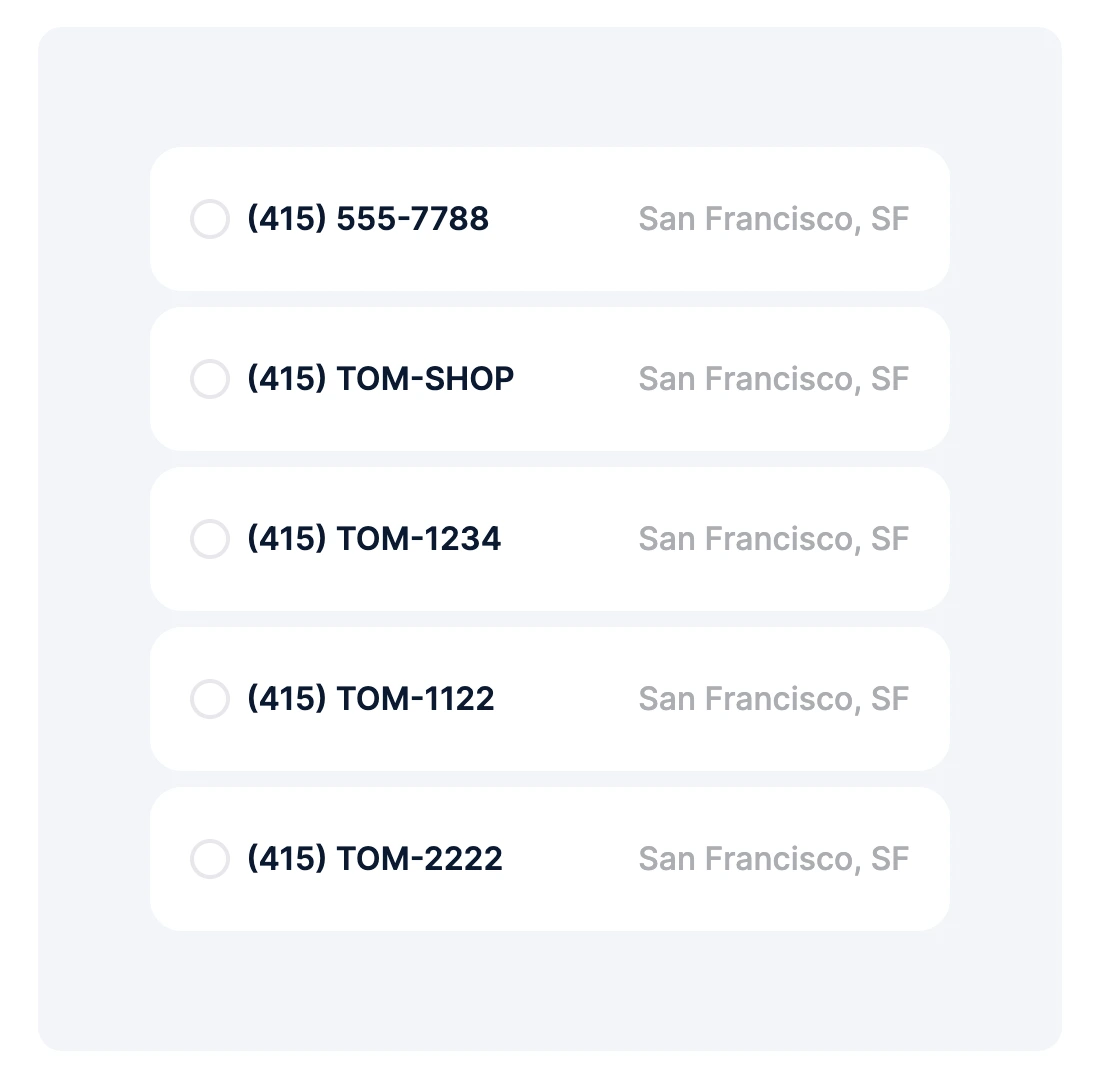
FAQs
1. How can I change my phone number for free?
To change your phone number:
- Call Community Phone at 866-407-8427
- Check the coverage in your area
- Choose your preferred number or an available number
- Choose the plan that fits your needs - landline, business, cell, or custom
- Complete the signup process
- Connect your landline base once you receive it (if applicable to your plan)
- Once the setup is complete, you can make calls from your new number.
Note: Remember to update your new number at banks and all important places that send OTPs to your phone number.
2. Can I create my own phone number?
You can create your own phone number, also called a vanity number, but it's hard to find providers offering vanity numbers. Community Phone offers vanity numbers and lets you create your custom number, depending on availability.
Final Words
Changing your phone number is pretty straightforward. Call Community Phone's support service and ask for help changing your phone number.
Once you get basic information about changing your phone number, select your new number and a phone plan, and you should be good to go once the number is active. Contact Community Phone to learn more!